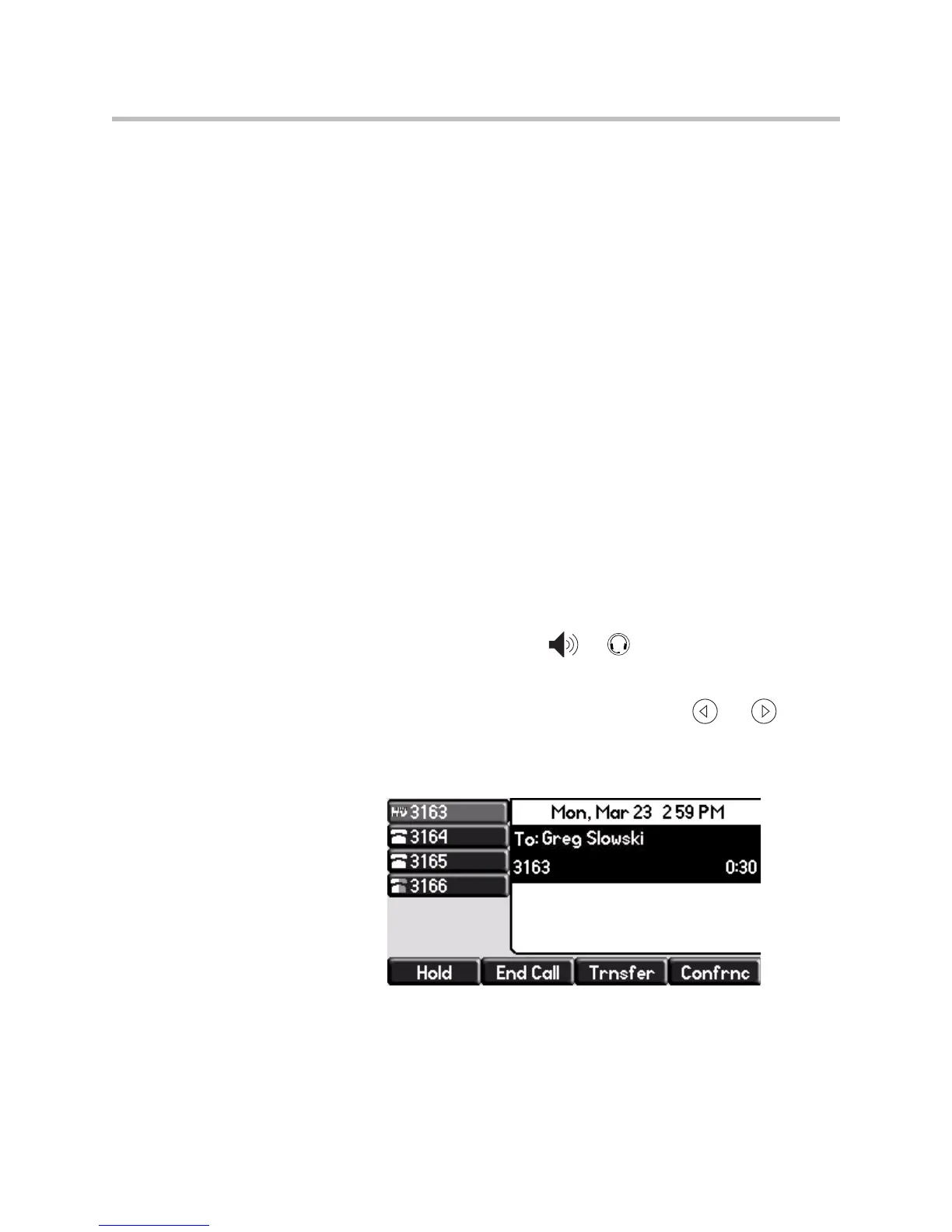User Guide for the SoundPoint IP 650 Desktop Phone
2 - 2
To customize your phone, refer to Customizing Your Phone on page 5-1. To
read about the phone’s advanced features, refer to Using the Advanced
Features of Your Phone on page 3-1. To add a SoundPoint IP Expansion
Module to your SoundPoint IP 650 phone, refer to Using the SoundPoint IP
Backlit Expansion Module on page 4-1.
If you require additional information or assistance with your new phone,
contact your system administrator.
Placing Calls
You can place a call using your SoundPoint IP 650 phone over the handset,
speakerphone, or headset.
You can dial the number first, and then choose the method you will use to
speak to the other party.
You can also search the call lists, the local contact directory or the corporate
directory and dial from the search results page. For more information, refer to
Managing Call Lists on page 5-12 and Managing Contacts on page 5-17.
You can place a call from your buddy list or privacy list if enabled. For more
information on buddy and privacy lists, see Calling Your Buddies on page
3-59.
During a call, you can alternate between Speakerphone Hands-Free, Headset,
or Handset modes by pressing the or keys, or picking up the
handset.
The name of the called party is displayed in the active window on the call
screen. If it is too long to fit on the screen, you can press
and to scroll
horizontally to view the full name.
The duration of calls is visible on the call screen. In the figure below, the call to
Greg Slowski has lasted 30 seconds so far.