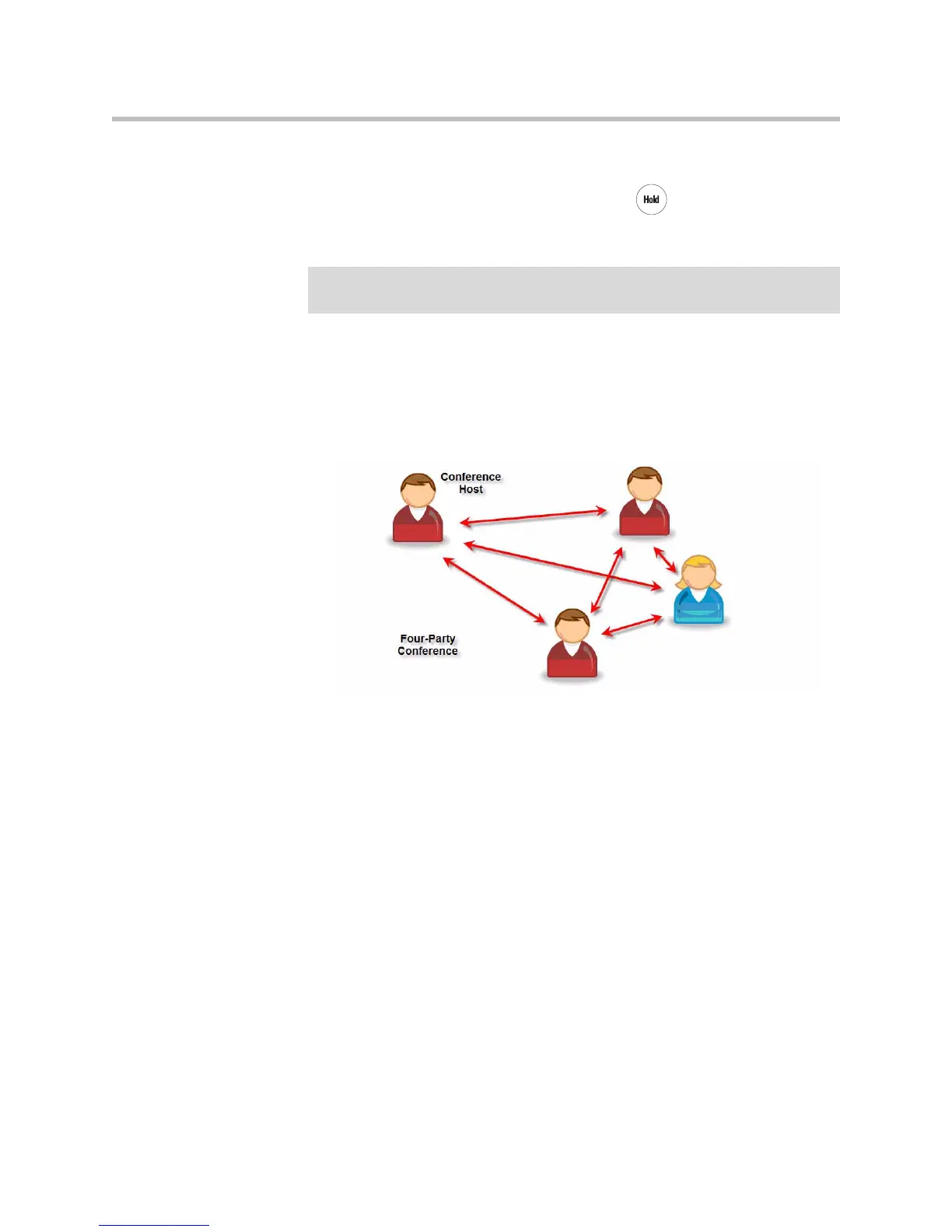User Guide for the SoundPoint IP 650 Desktop Phone
2 - 14
To add a party to a conference call using the Join soft key:
1. From the Manage Conference page, press or the Hold soft key.
The other parties in the conference call are placed on hold.
2. Press the New Call soft key.
3. Place a call to a new party.
4. After the new party answers, press the Join soft key.
All parties in the conference call can now hear each other.
Note
If configured for local conference hold, the other parties in the conference call can
continue to speak with each other while you place the new call.