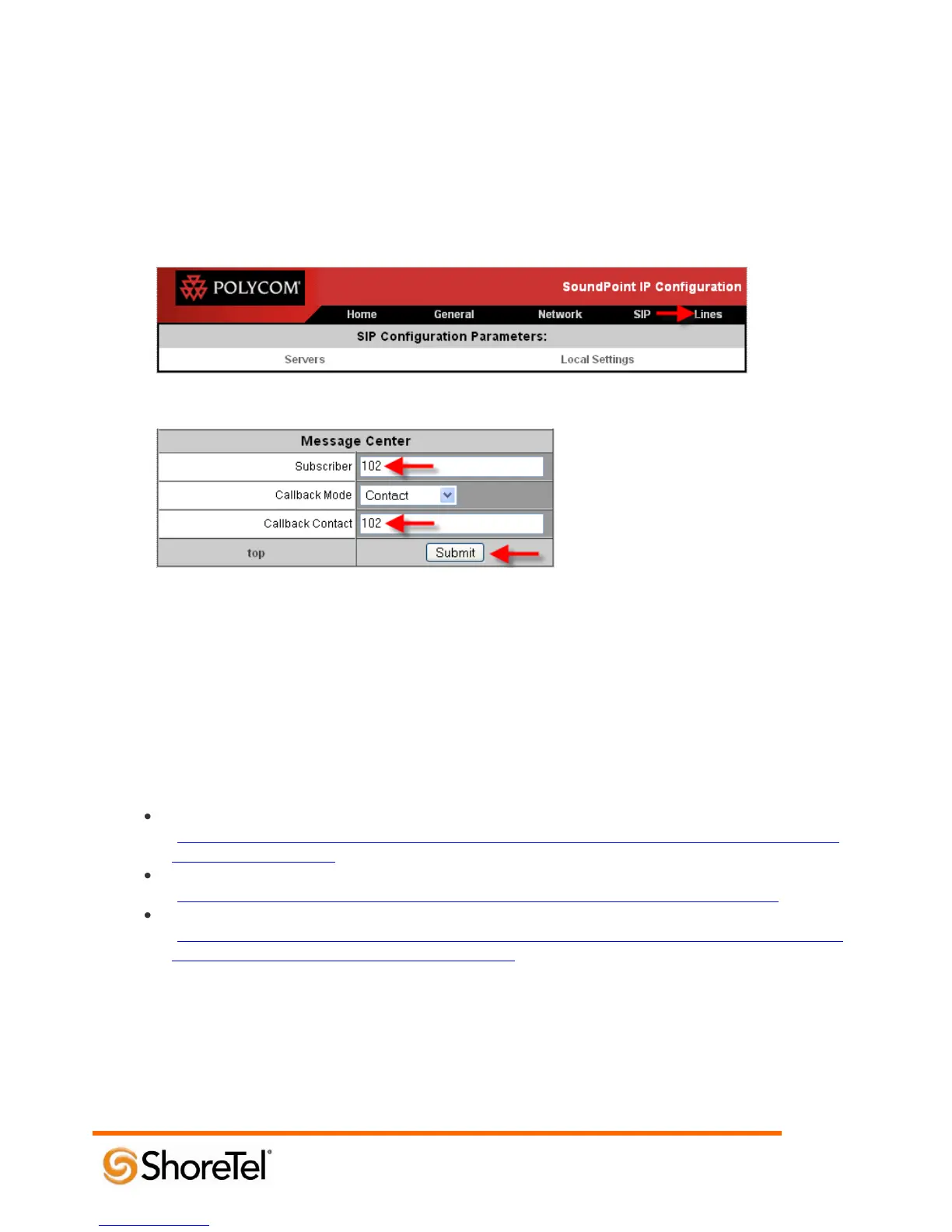960 Stewart Drive Sunnyvale, CA 94085 USA Phone +1.408.331.3300 +1.877.80SHORE Fax +1.408.331.3333 www.ShoreTel.com
- 24 -
5. Click the “Submit” button. The phone will save the changes and reboot.
6. Once the SoundStation IP conference phone has returned to a booted status, Login via the WebUI again,
following steps 1 through 3 from this section.
7. Once logged into the WebUI, navigate and click the menu item “Lines”, scroll down to the section
“Message Center”.
8. Enter the value “102” into the fields for “Subscriber” and “Callback Contact”.
9. Click the “Submit” button. The phone will save the changes and reboot.
10. Upon restart, you will now be ready to use your SoundStation IP conference phone with your ShoreTel
system.
Polycom Troubleshooting
Refer to the following documents on Polycom.com for troubleshooting tips.
Polycom SoundStation IP Administration Guide Chapter 5 Troubleshooting
(http://www.polycom.com/global/documents/support/setup_maintenance/products/voice/spip_ssip_Ad
min_Guide_SIP_3_1.pdf)
Technical Bulletins for SoundStation IP Phones
(http://www.polycom.com/support/voice/soundpoint_ip/VoIP_Technical_Bulletins_pub.html)
White Paper for Configuration File Management for SoundStation IP Phones
(http://www.polycom.com/global/documents/support/technical/products/voice/white_paper_configurati
on_file_management_on_soundpoint_ip_phones.pdf)
Polycom Technical Support
If you have questions, please contact Polycom Support Hotline at (800) POLYCOM. The hotline is open Monday
through Friday, 6 a.m. to 6 p.m. Mountain time.
