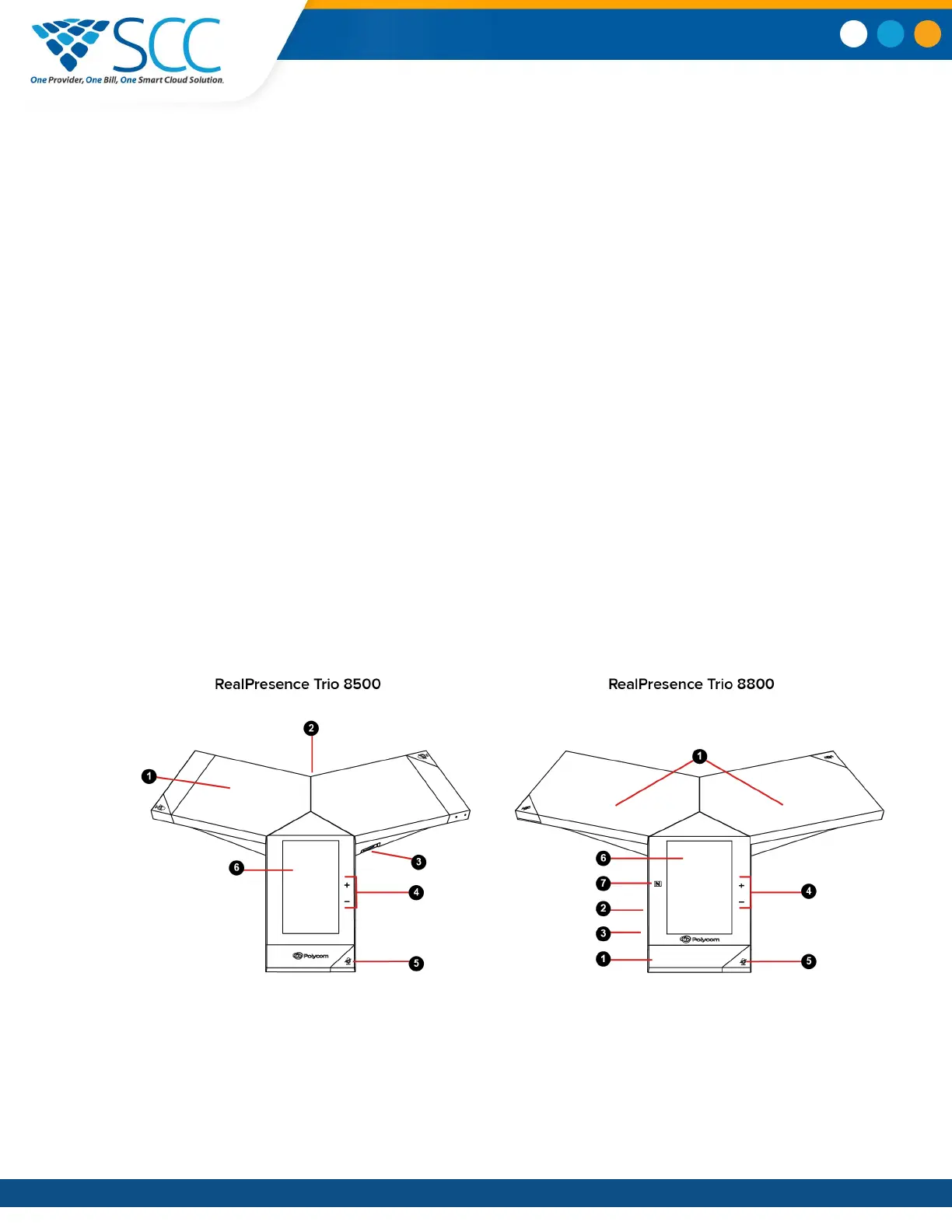• Initiating, joining, and managing audio conference calls
• Recording audio calls
• Viewing and joining scheduled Calendar meetings
• Managing contacts, call lists, and directories
• Adjusting call and system settings
• Pairing with Bluetooth-enabled devices
• Connecting USB devices
• Checking voicemail messages
• Sharing content during video calls
• Sharing content from Apple
®
AirPlay
®
or Miracast
®
-certified devices
• Placing, answering, and managing video calls
• Pairing with Bluetooth and Near Field Communication (NFC)-enabled devices
• Connecting to a wireless network
• Pairing with the Polycom Trio Visual+ content and video accessory
• Placing video calls with a Polycom
®
EagleEye
™
IV USB camera
• Adjusting the camera and setting camera presets for a connected Polycom EagleEye IV USB
camera
Polycom Trio Hardware
The following figure displays the hardware features on the Polycom Trio 8500 and Polycom Trio 8800
systems. The table lists each numbered feature shown in this figure.
Polycom Trio Hardware Features
Getting Started with Polycom Trio
™
Smart Choice Communications | (800) 217-3096 | www.smartchoiceus.com | techsupport@smartchoiceus.com
© 2019 Smart Choice Communications, LLC