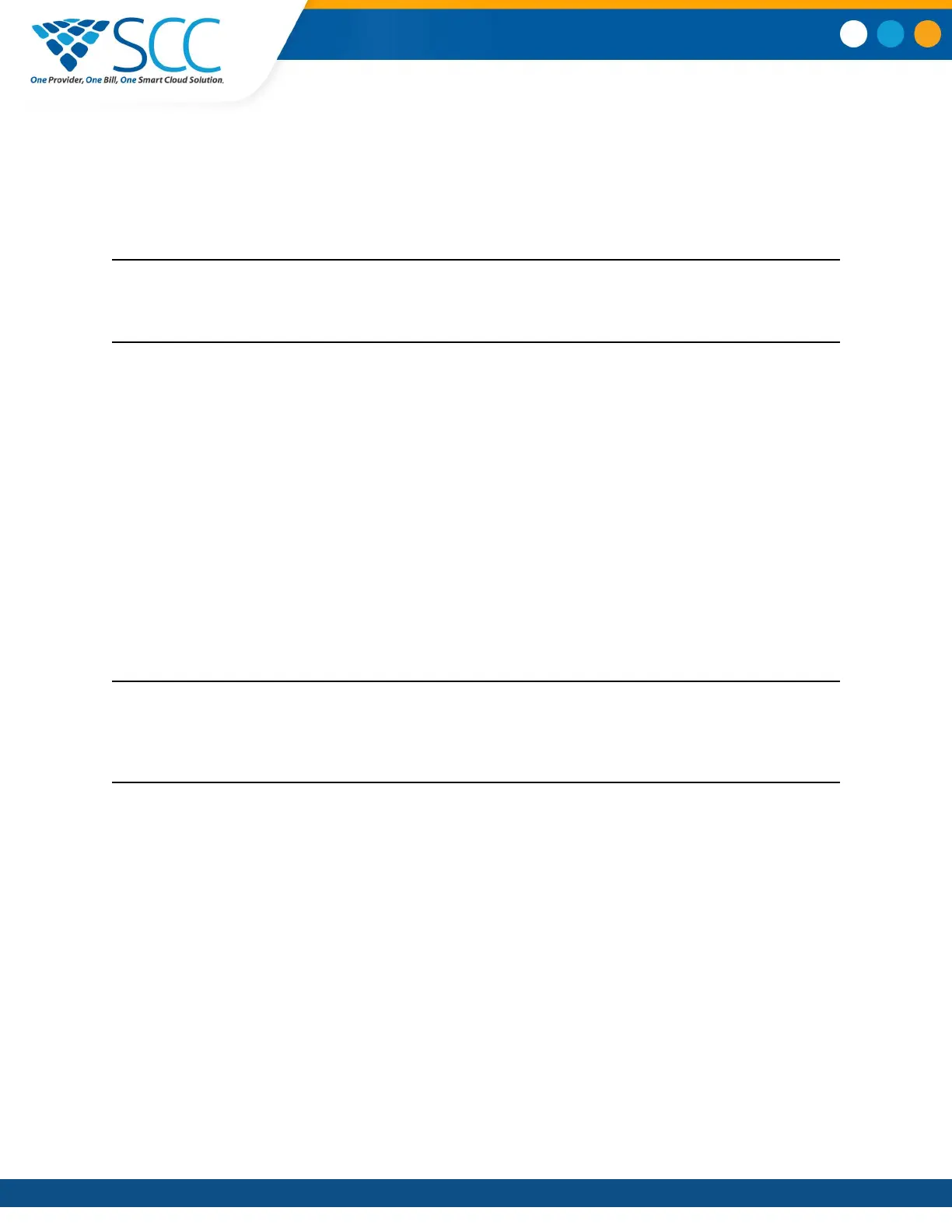• iPad
®
• iPad Pro
™
• MacBook Pro
®
• Any other devices that support AirPlay
Sharing content with Polycom Trio using AirPlay works similar to sharing your screen to Apple TV. For
more information on using AirPlay, refer to the documentation for your Apple product.
Note: When you answer an incoming call with content while you’re sharing content wirelessly with
AirPlay, your content stops showing, and the content with the connected call displays instead.
After you end the call, you can start sharing content again locally using AirPlay.
Sharing Content from a Windows or Android Device
If your system administrator has enabled the Screen Mirroring feature on Polycom Trio 8800, you can
share content locally from your Miracast
®
-certified Android
™
or Microsoft
®
Windows
®
device during in-
room meetings. You cannot share content from your device wirelessly during point-to-point or conference
calls.
The Polycom Trio solution supports the following Android and Windows devices:
• Microsoft Surface
®
3 Pro and Surface 4 Pro
• Samsung Galaxy smartphones and tablets with software Android 4.2 or later.
• Devices with Miracast
®
support with software 4.2 or later
• Microsoft Windows 10 devices with Miracast support
For more information on sharing content wirelessly, refer to the documentation for your Android or
Windows product.
Note: When you answer an incoming call with content while you’re sharing content wirelessly on a
Windows or Android device, your content will stop showing, and the content with the connected
call displays instead. After you end the call, you can start sharing content again locally from your
Windows or Android device.
Sharing Content with People+Content IP
The People+Content IP application enables you to send content from a computer using the system's IP
address.
Keep the following points in mind about People+Content IP:
• While People+Content IP supports any computer desktop resolution, video streamed to the system
will be scaled to either 720p or 1080p.
• People+Content IP provides video-only content. No audio is shared.
Sharing Content on Polycom Trio
Smart Choice Communications | (800) 217-3096 | www.smartchoiceus.com | techsupport@smartchoiceus.com
© 2019 Smart Choice Communications, LLC
