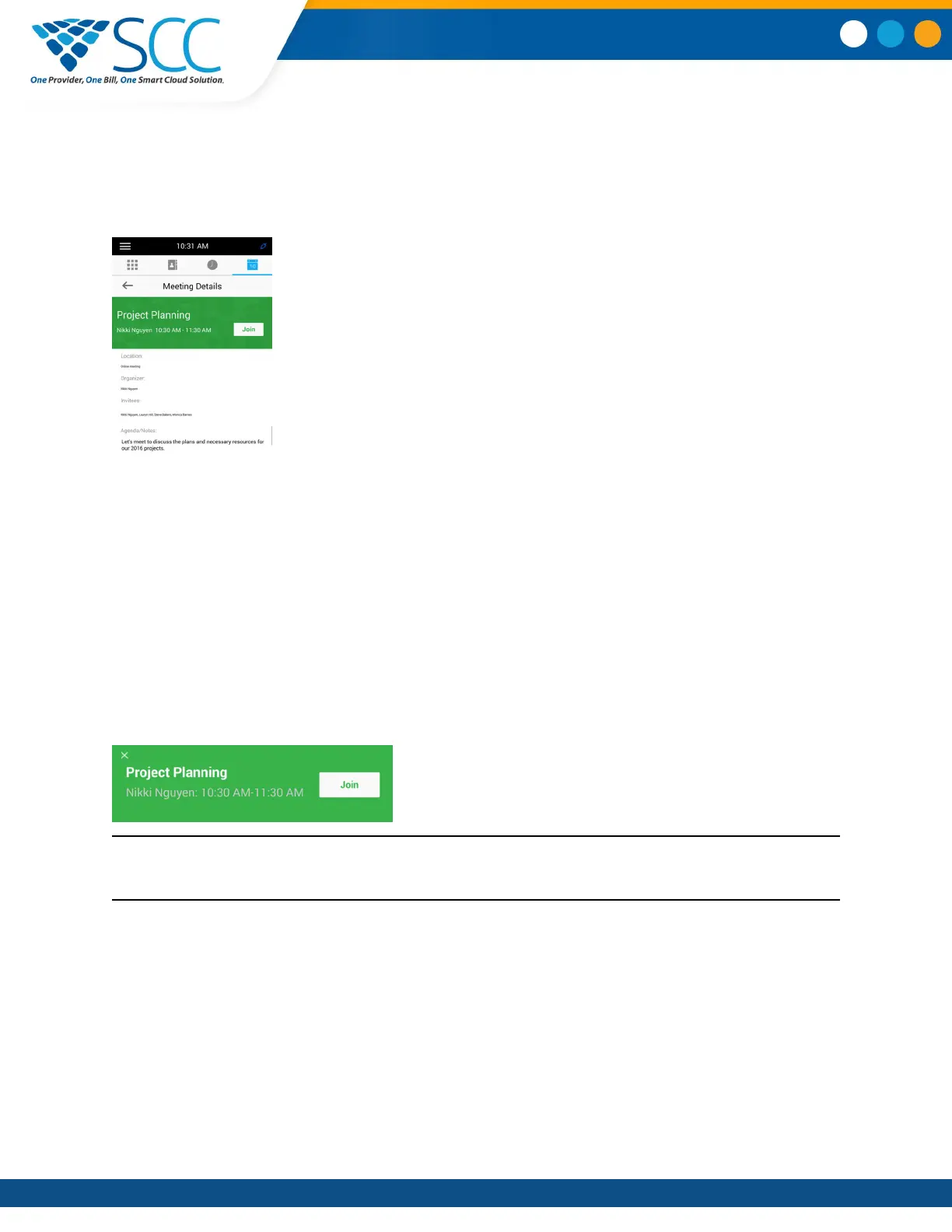View Meeting Details
When you select a meeting on the calendar, you can view the meeting’s start and end time, location,
organizer, invitees, and meeting description, as shown next.
Procedure
1. On the calendar, select a meeting.
Meeting Reminders
When you have a scheduled meeting on the calendar, a meeting reminder displays and an alert tone
plays
5 minutes and 1 minute
before a meeting starts.
From the meeting reminder, you can view meeting details and join the meeting. The following figure
shows a meeting reminder that displays before a meeting starts.
Meeting Reminder
Note: If you have enabled meeting reminders but the reminders do not display before meetings, make
sure that your login credentials are correct.
Choose a Meeting Reminder Type
You can choose a meeting reminder type that determines if an alert tone plays each time a meeting
reminder displays.
The following options are available for meeting reminders:
• Silent—The meeting reminder displays without an alert tone.
• Audible Once—An alert tone plays the first time a meeting reminder displays but does not play for
any additional reminders.
Using the Calendar
Smart Choice Communications | (800) 217-3096 | www.smartchoiceus.com | techsupport@smartchoiceus.com
© 2019 Smart Choice Communications, LLC
