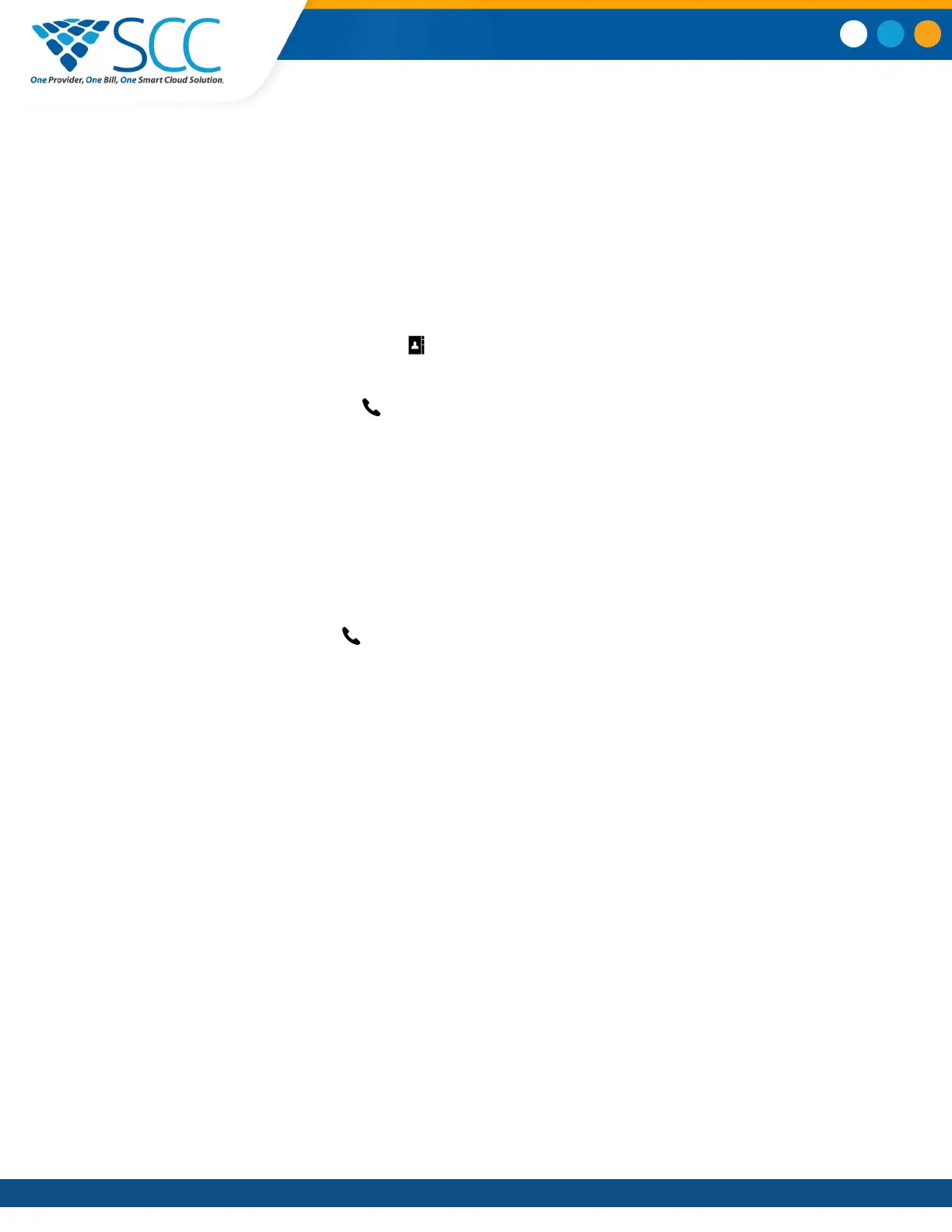Calling Contacts from the Directory
Call a Contact from a Directory
You can place a call to a contact directly from your directory or you can select contacts in your directory to
call from the Place a Call screen.
Procedure
1. Do one of the following:
• Navigate to Contacts and select a directory.
• Navigate to Place a Call, tap , and select a directory.
2. Select a contact.
3. From the Details screen, tap next to the number you want to call.
Call a Contact from a Directory Search
You can search for and call contacts from the Search screen in your directory.
Procedure
1. Select Contacts
and select a directory.
2. In the Search field, enter your contact's first or last name.
3. Select your contact.
4. In the Details
screen, tap
next to the number you want to call.
Place a Call from a Locked Phone
When the phone is locked, you can place outgoing calls only to emergency numbers, such as 911 and
authorized numbers that your system administrator can set up. You cannot call any other numbers from a
locked phone.
Procedure
1. Select New Call.
2. From the Place an Authorized Call screen, select a number and select Dial
.
Placing Intercom Calls
The Intercom feature enables you to place a call to a contact that is answered automatically on the
contact's phone as long as the contact is not in an active call.
If the contact is in an active call, the contact can choose to answer the intercom call, or the intercom call
is answered automatically after the active call ends.
Check with your system administrator to find out if this feature is available on your phone.
Audio Calls
Smart Choice Communications | (800) 217-3096 | www.smartchoiceus.com | techsupport@smartchoiceus.com
© 2019 Smart Choice Communications, LLC
