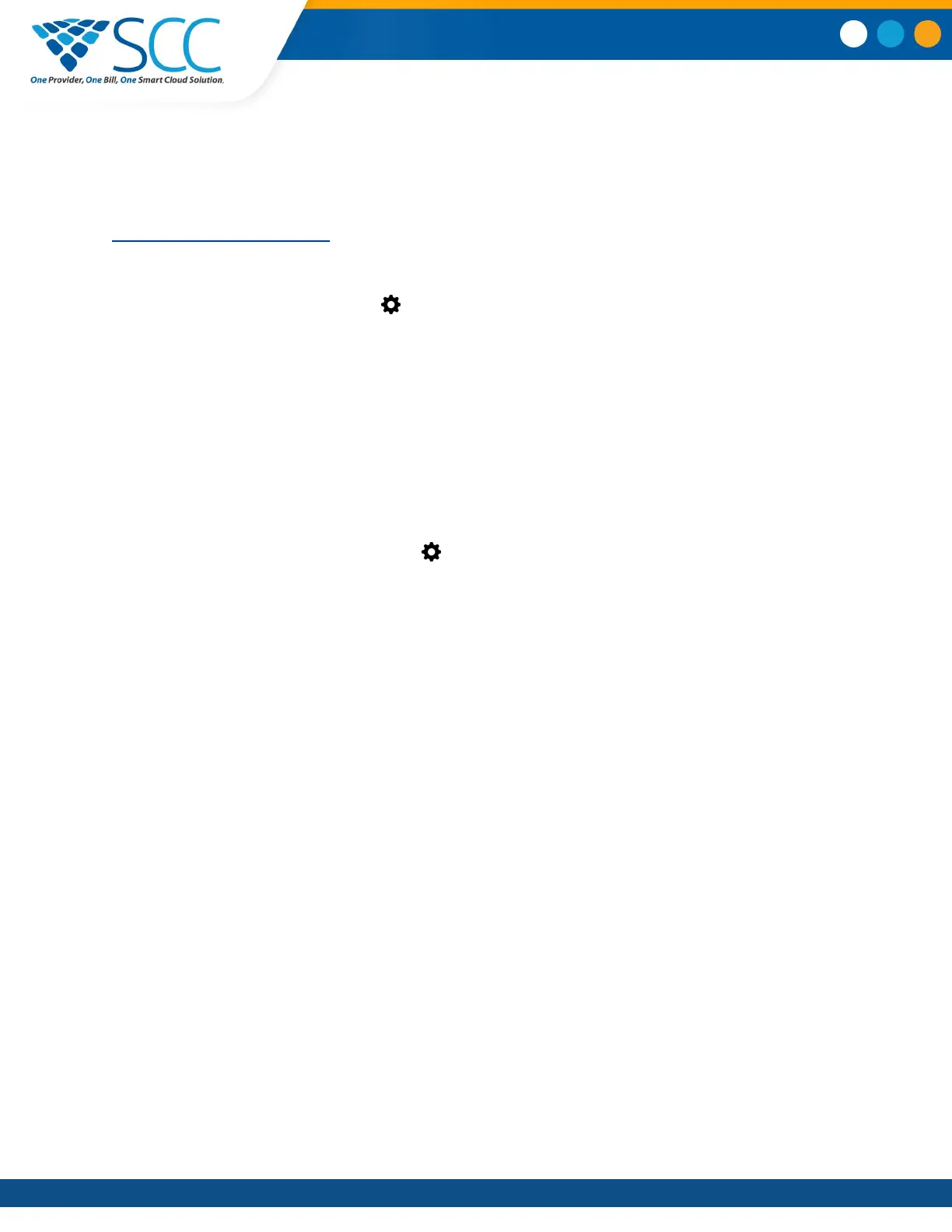Set the System as Your Audio Device in RealPresence Desktop
When your laptop is connected to a Polycom Trio system, you can set the system as your audio device
input and output device in the RealPresence Desktop application to play audio from the meeting using the
system speakers and use the system as your microphone.
If you do not have the RealPresence Desktop application, download the application from the
RealPresence Desktop Support page.
Procedure
1. In RealPresence Desktop, click and click Audio Device.
2. For Audio input device (microphone), click
Polycom Trio from the drop-down list.
3. For Audio output device (speakers)
, click Polycom Trio from the drop-down list.
4. Click OK.
Set the System as Your Audio Device for Skype for Business
When your laptop is connected to a Polycom Trio system, you can set the system as your microphone
and speakers for Skype for Business calls you place on your laptop.
Procedure
1. In the Skype for Business client, click and click Tools > Audio Device Settings.
2. Select Polycom Trio from the drop-down list as the device you want to use for audio calls.
Set the System as the Default Device for Your Laptop
When your laptop is connected to a Polycom Trio system, you can set the system as the default device
for your laptop and play audio from music and videos using the system's speakers.
Procedure
1. On your laptop, click Start > Control Panel.
2. In the Control Panel, click Hardware and Sound > Sound.
3. Click Polycom Trio
and click Set as Default Device.
4. Click OK.
Any audio from music or videos plays on the system.
Connecting Bluetooth and USB Devices
Smart Choice Communications | (800) 217-3096 | www.smartchoiceus.com | techsupport@smartchoiceus.com
© 2019 Smart Choice Communications, LLC
