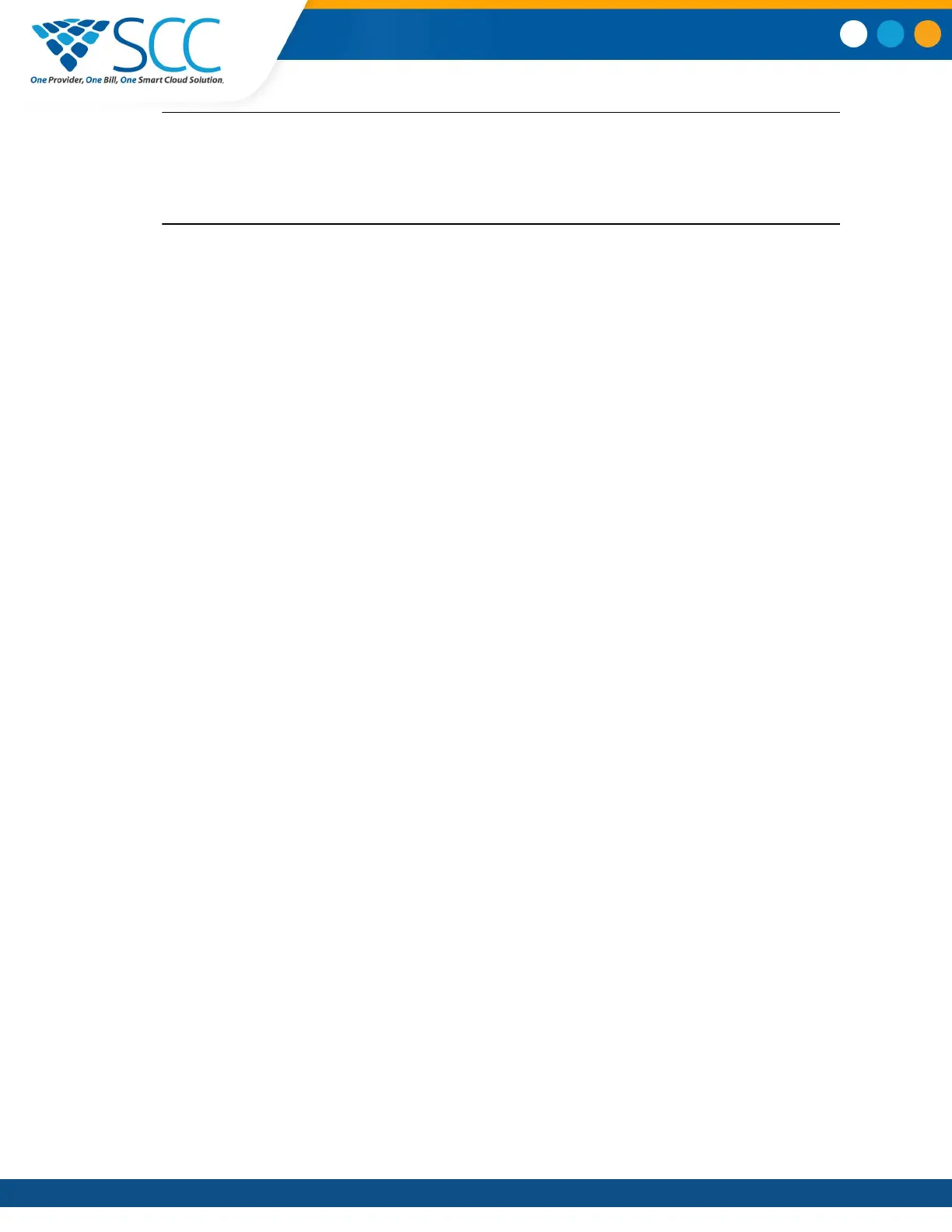Note: If the touchscreen is dirty after cleaning, dampen a soft, lint-free cloth with an isopropyl
alcohol and water solution of 50:50 then wipe the screen with the cloth. Always use the
dampened cloth to apply the solution; never apply the solution directly because it could
seep inside the screen or stain the system. Additionally, do not use chemicals to clean the
touchscreen.
Maintaining Polycom Trio
™
Smart Choice Communications | (800) 217-3096 | www.smartchoiceus.com | techsupport@smartchoiceus.com
© 2019 Smart Choice Communications, LLC