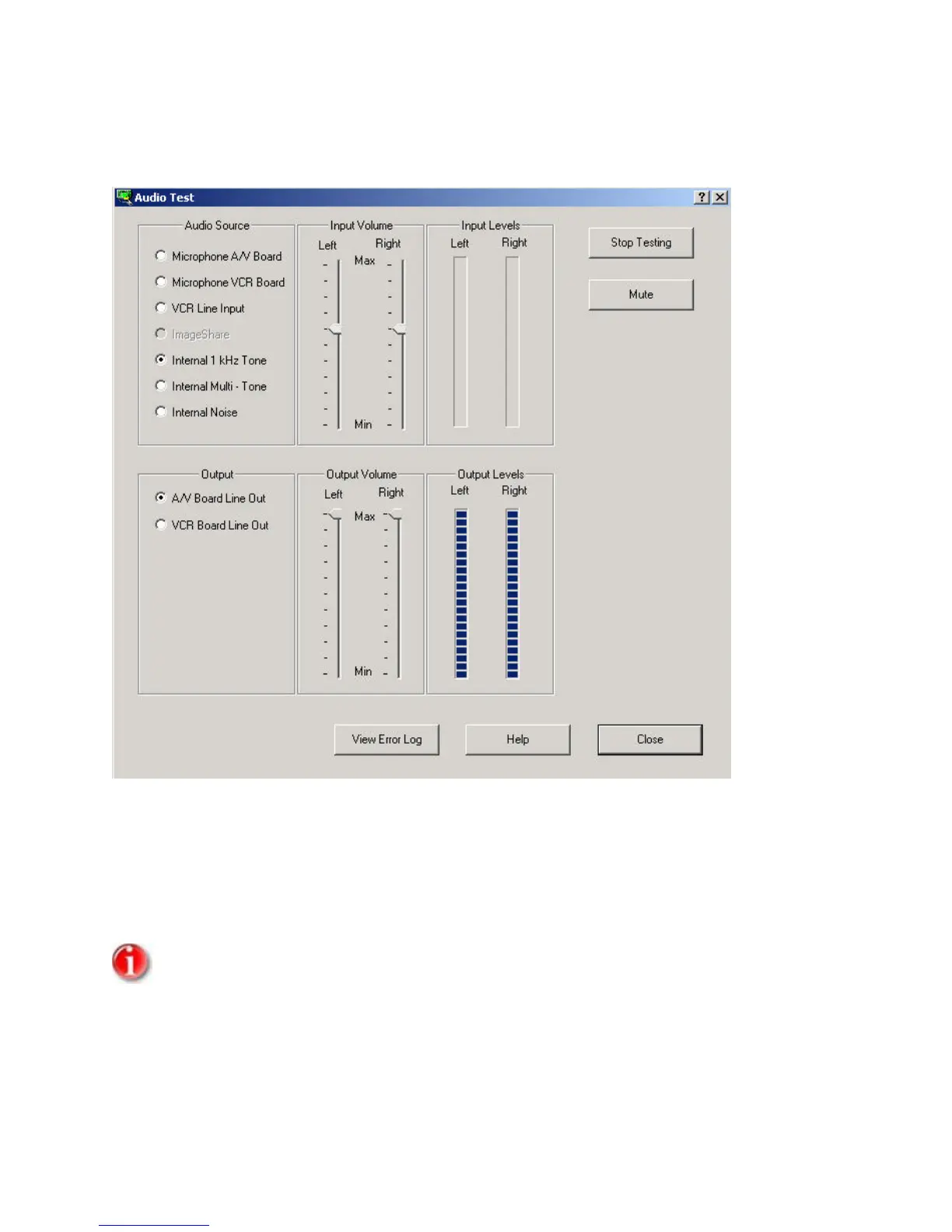To test the output of the codec, select I
NTERNAL 1 KHZ TONE and raise the OUTPUT VOLUME sliders to MAX.
This represents approximately 0 dB.
LOOPBACK TESTING
In order to make a successful loopback test with the iPower 900 Series, either all ISDN lines must be
connected or all ISDN lines must be disconnected.
If the ISDN lines are connected or disconnected, a reboot is needed prior to making a
loopback call.
1. Place a call with "0000000" (seven zeroes) and click on "Call Now" button.
2. Once the call has finished connecting, you should see and hear yourself.
17