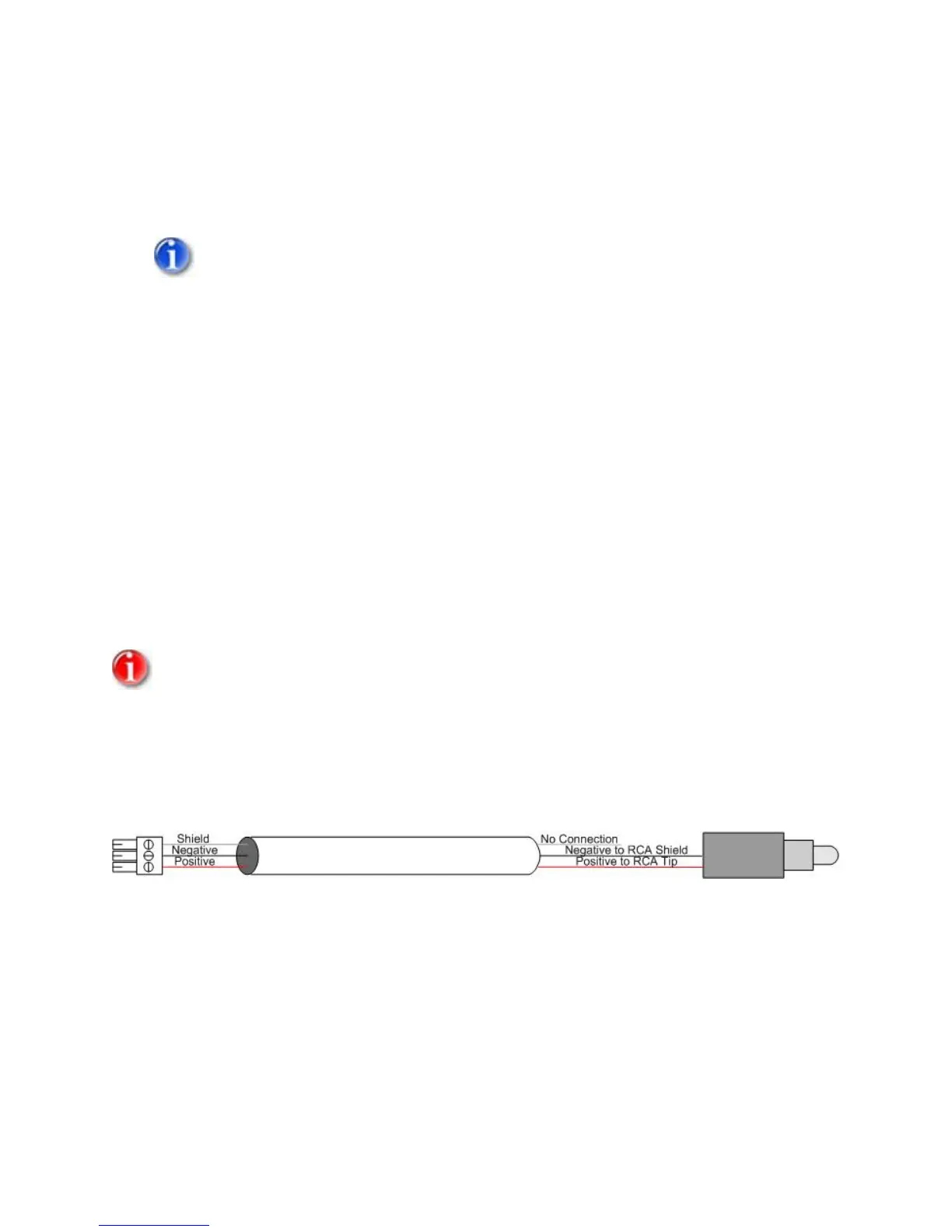TESTING THE AUDIO INPUTS AND OUTPUTS
1. Go to SYSTEM INFO, ADMIN SETUP, PHONE AUDIO, and check the ECHO CANCELLER option.
You must enable the codec's internal echo canceller in order for the audio meter
described in Step 2 to work properly.
2. Go to S
YSTEM INFO, DIAGNOSTICS, AUDIO, AUDIO METER and then speak into one of the microphones.
Your level should be around 0 on the meter. You may also use the loop-back feature to listen to
your own audio in the local room. That feature is under S
YSTEM INFO, DIAGNOSTICS, NEAR END LOOP.
3. Go to S
YSTEM INFO, DIAGNOSTICS, AUDIO, GENERATE TONE to listen to a codec-generated 1 kHz tone.
4. Go to S
YSTEM INFO, ADMIN SETUP, PHONE AUDIO, and un-check the ECHO CANCELLER option.
WIRING FROM VIEWSTATION 128 / H.323 / MP / 512
TO VORTEX DEVICE
The inputs and outputs to most codecs are unbalanced. We recommend keeping the cable
from the Vortex device as short as possible to avoid any common-mode signals that may
corrupt the audio.
INPUT TO VIEWSTATION CODEC FROM OUTPUT OF VORTEX DEVICE
Connect the Positive conductor of the Vortex device to the Tip of the RCA connector and the Negative
conductor of the Vortex device to Shield of the RCA connector.
The shield of the cable is not connected.
31
