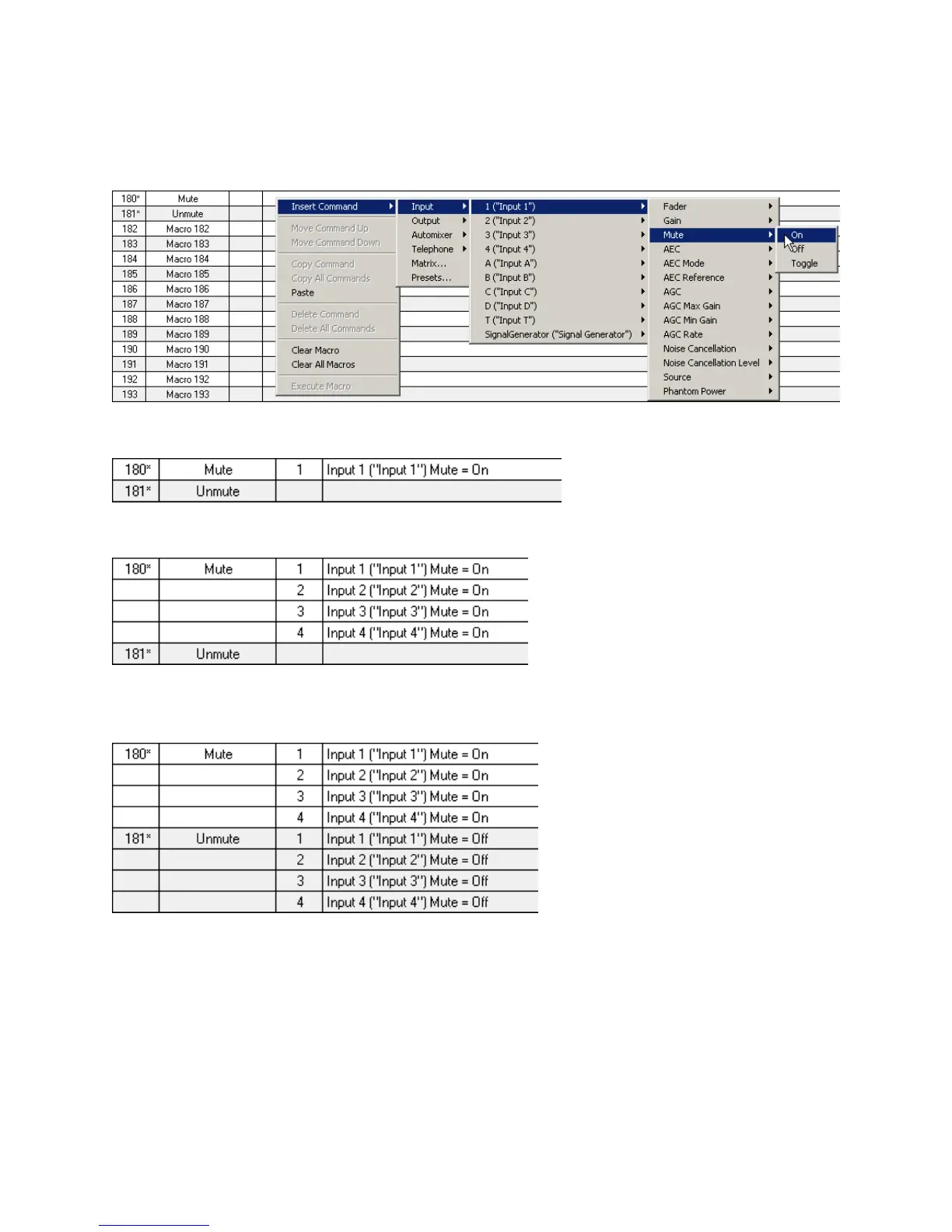Next, insert the muting command for Input 1. Click Insert Command, Input, 1, Mute, On:
If you are successful, you should see this in the window:
Repeat this process for Inputs 2-4. When you are done, you should see this:
For Macro 181, repeat the same steps as for Macro 180 except that the Mute for Inputs 1-4 should be off.
When you are finished, you should see this:
If there are more inputs on other Vortex Devices in your system that need to be muted and unmuted, repeat
these steps for the appropriate inputs.
VOLUME CONTROL (CODEC ONLY)
To use the Vortex Device to perform volume control, first set the VSX 8000’s Balanced Outputs to F
IXED. On
59