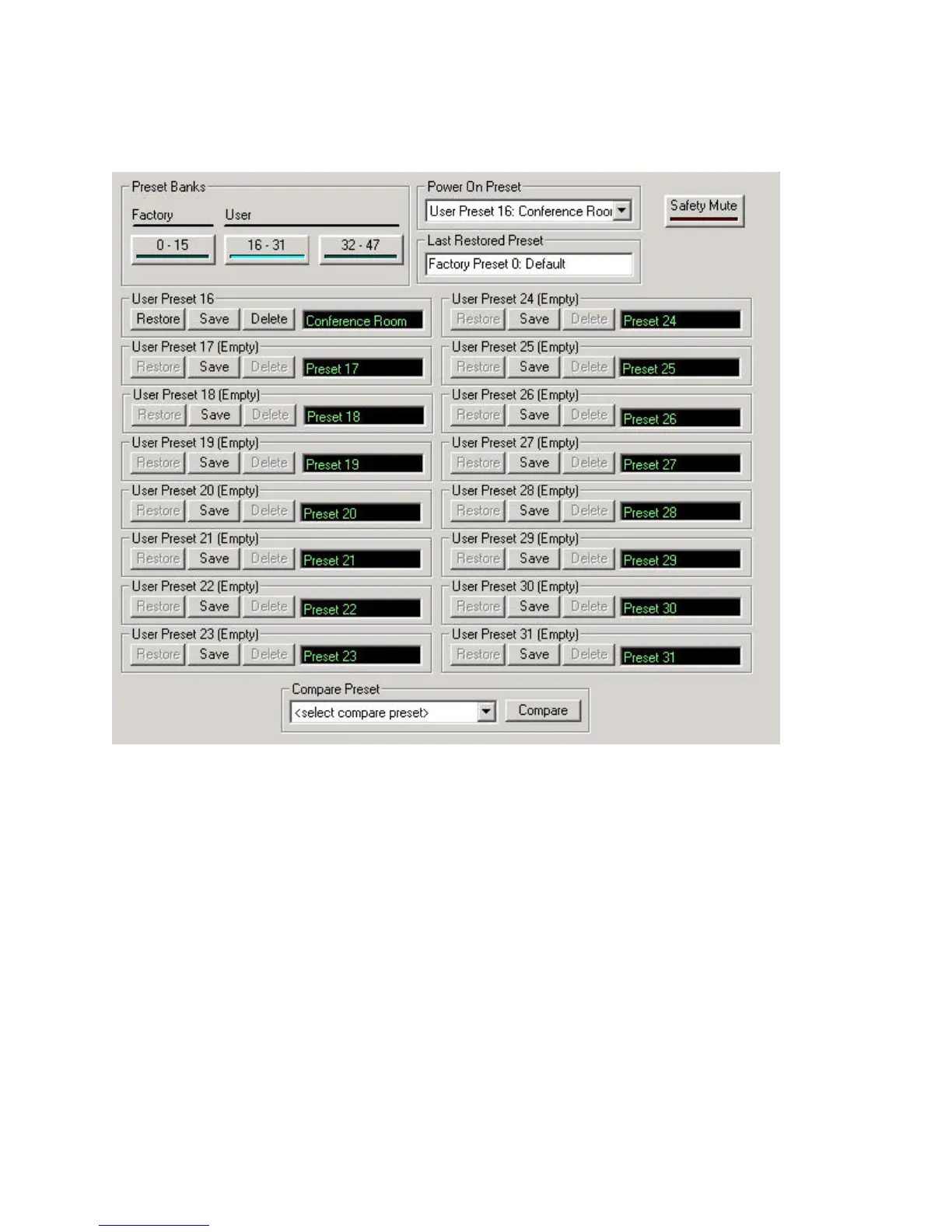PRESETS
In order to permanently save the settings to the EF2280, you must use a User Preset. Here, we've used
Preset 16, although you may use any of the User Presets 16-47 to accomplish this task. We've also
renamed User Preset 16 to Conference Room. Once the User Preset has been saved, you must also change
the Power on Preset to reflect the proper Preset that you want the unit to power up to if the unit loses AC
power.
73
