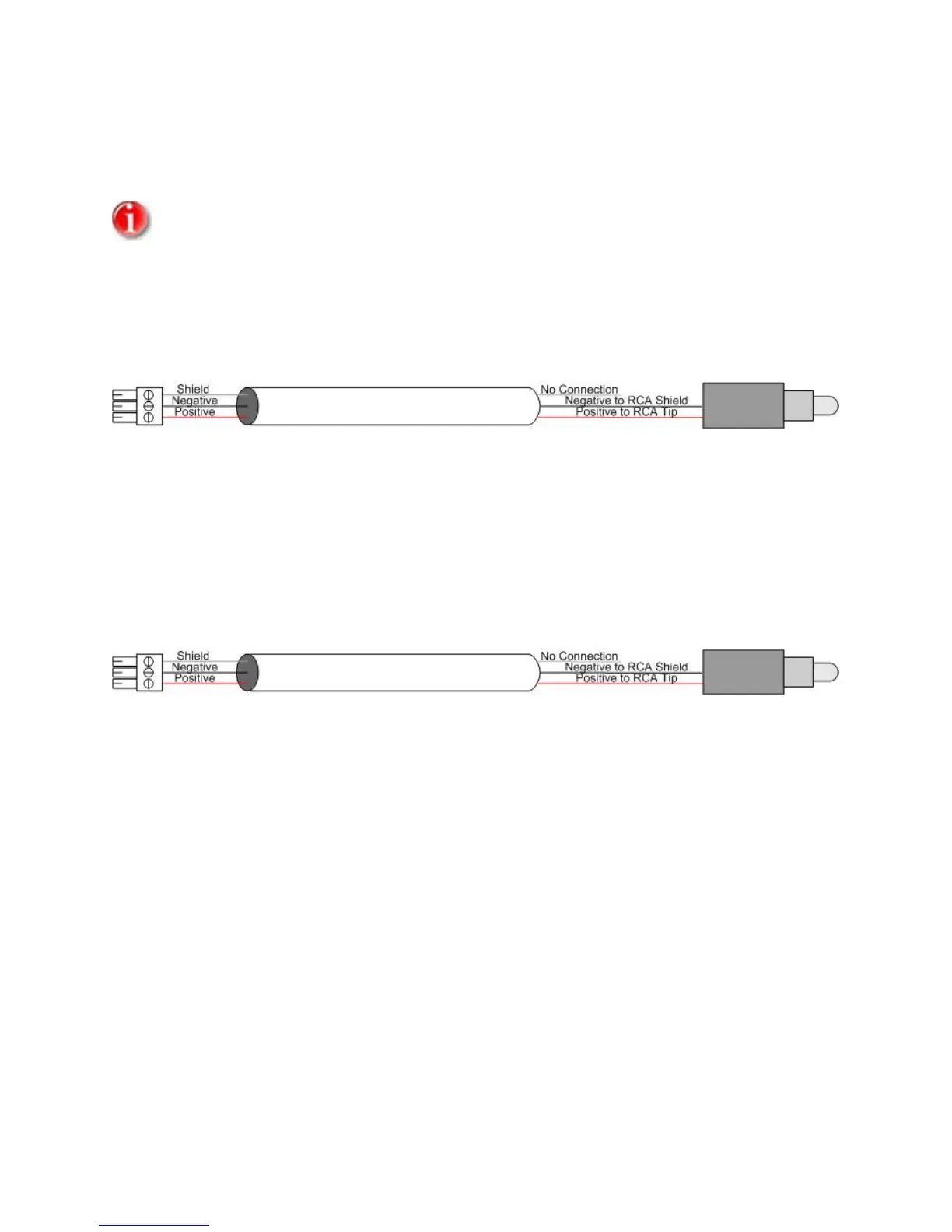WIRING FROM VIEWSTATION EX TO VORTEX DEVICE
The inputs and outputs to most codecs are unbalanced. We recommend keeping the cable
from the Vortex device as short as possible to avoid any common-mode signals that may
corrupt the audio.
INPUT TO VIEWSTATION EX FROM OUTPUT OF VORTEX DEVICE
Connect the Positive conductor of the Vortex device to the Tip of the RCA connector and the Negative
conductor of the Vortex device to Shield of the RCA connector.
The shield of the cable is not connected.
OUTPUT OF VIEWSTATION EX TO INPUT OF VORTEX DEVICE
Connect the Positive conductor of the Vortex device to the Tip of the RCA connector and the Negative
conductor of the Vortex device to Shield of the RCA connector.
The shield of the cable is not connected.
TIPS FOR VIEWSTATION EX
1. The volume control for the ViewStation EX controls the incoming far side audio and the local tone
generator. It does not, however, control the sound effects inside the units such as incoming call
ring and the female speech that occurs when you dial a number. This is important to note because
if the volume control is very low, it may appear that the codec audio is operating correctly because
the sound effects are still generated and will be heard in the local room. However, when a call is
connected, the local side may not hear the far side because the local volume control is too low.
Since the local participants heard the sound effects audio at a normal level, it may not be obvious
that the volume control is set too low.
36
