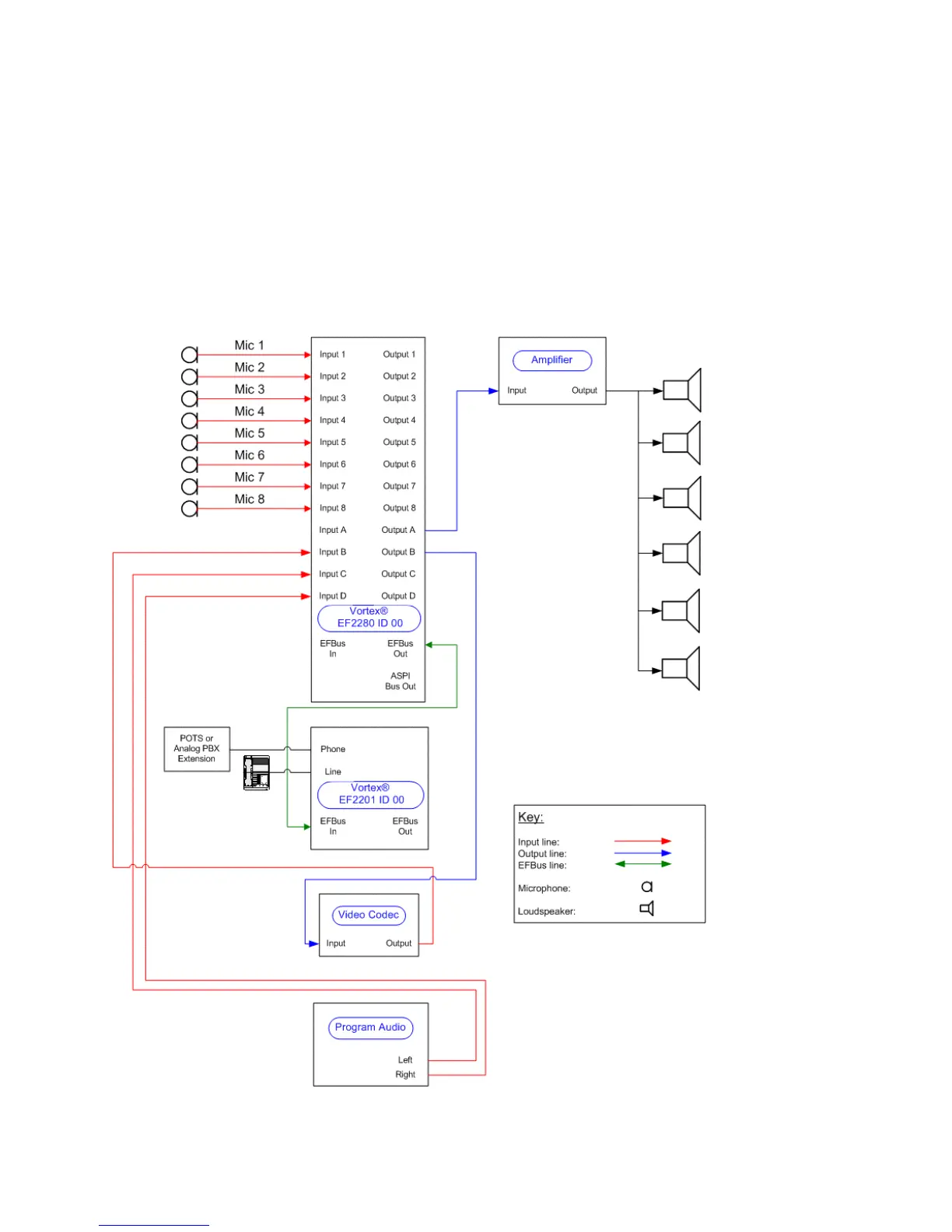SYSTEM LAYOUT
The audio components for the room are 8 tabletop microphones, 1 EF2280, 1 EF2201, 1 video codec, 1
amplifier, 1 program audio source, and 6 ceiling loudspeakers. Each of the microphones will use Inputs 1-
8. The video codec will use Input B / Output B. The program source will use Inputs B and C. The amplifier
will use Output A.
69
