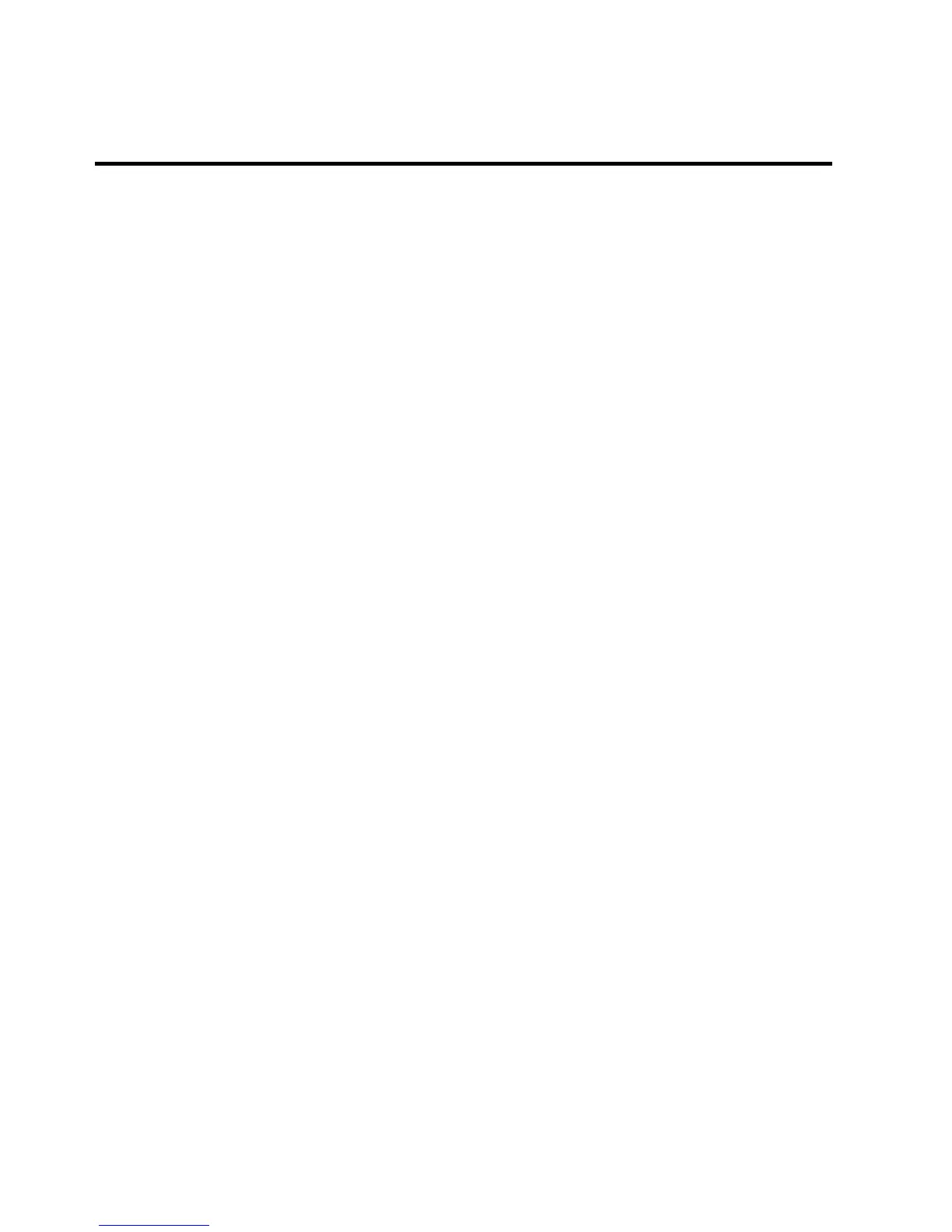Table of Contents
TABLE OF CONTENTS......................................................................................................................... 1
TABLE OF CONTENTS......................................................................................................................... 2
POLYCOM
®
IPOWER
TM
600 SERIES................................................................................................... 6
Connecting the iPower 600 Series Inputs and Outputs ....................................................... 6
Setting the AEC Reference Using an
iPower 600 .................................................................................................................................... 9
M
IC/LINE INPUTS.......................................................................................................................... 10
MATRIX MIXER ............................................................................................................................. 10
Testing the Audio Inputs and Outputs................................................................................... 11
Wiring from iPower to Vortex Device................................................................................... 11
I
NPUT TO IPOWER FROM OUTPUT OF VORTEX DEVICE (USING CBL-LINEAUDIO)................................... 11
O
UTPUT OF IPOWER TO INPUT OF VORTEX DEVICE ........................................................................... 12
PowerMic Cable Pinout........................................................................................................... 12
POLYCOM IPOWER 900 SERIES ..................................................................................................... 13
Connecting the iPower 900 Series Inputs and Outputs ..................................................... 13
Setting the AEC Reference Using an iPower 900................................................................ 15
Testing the Audio Inputs and Outputs................................................................................... 16
I
NPUT / OUTPUT TESTING ........................................................................................................... 16
L
OOPBACK TESTING.................................................................................................................... 17
Wiring from iPower to Vortex Device................................................................................... 18
I
NPUT TO IPOWER FROM OUTPUT OF VORTEX DEVICE (USING CBL-LINEAUDIO)................................... 18
I
NPUT TO IPOWER FROM OUTPUT OF VORTEX DEVICE (USING SELF-MADE CABLE) .............................. 18
O
UTPUT OF IPOWER TO INPUT OF VORTEX DEVICE ........................................................................... 19
PowerMic Cable Pinout........................................................................................................... 19
POLYCOM IPOWER 9000 SERIES ................................................................................................... 20
Connecting the iPower 9000 Series Inputs and Outputs ................................................... 20
Disabling Readiness Monitor Microphone Error Messages............................................ 22
Setting the AEC Reference Using an iPower 9000.............................................................. 24
Testing the Audio Inputs and Outputs................................................................................... 25
I
NPUT / OUTPUT TESTING ........................................................................................................... 25
L
OOPBACK TESTING.................................................................................................................... 26
Wiring from iPower to Vortex Device................................................................................... 27
2