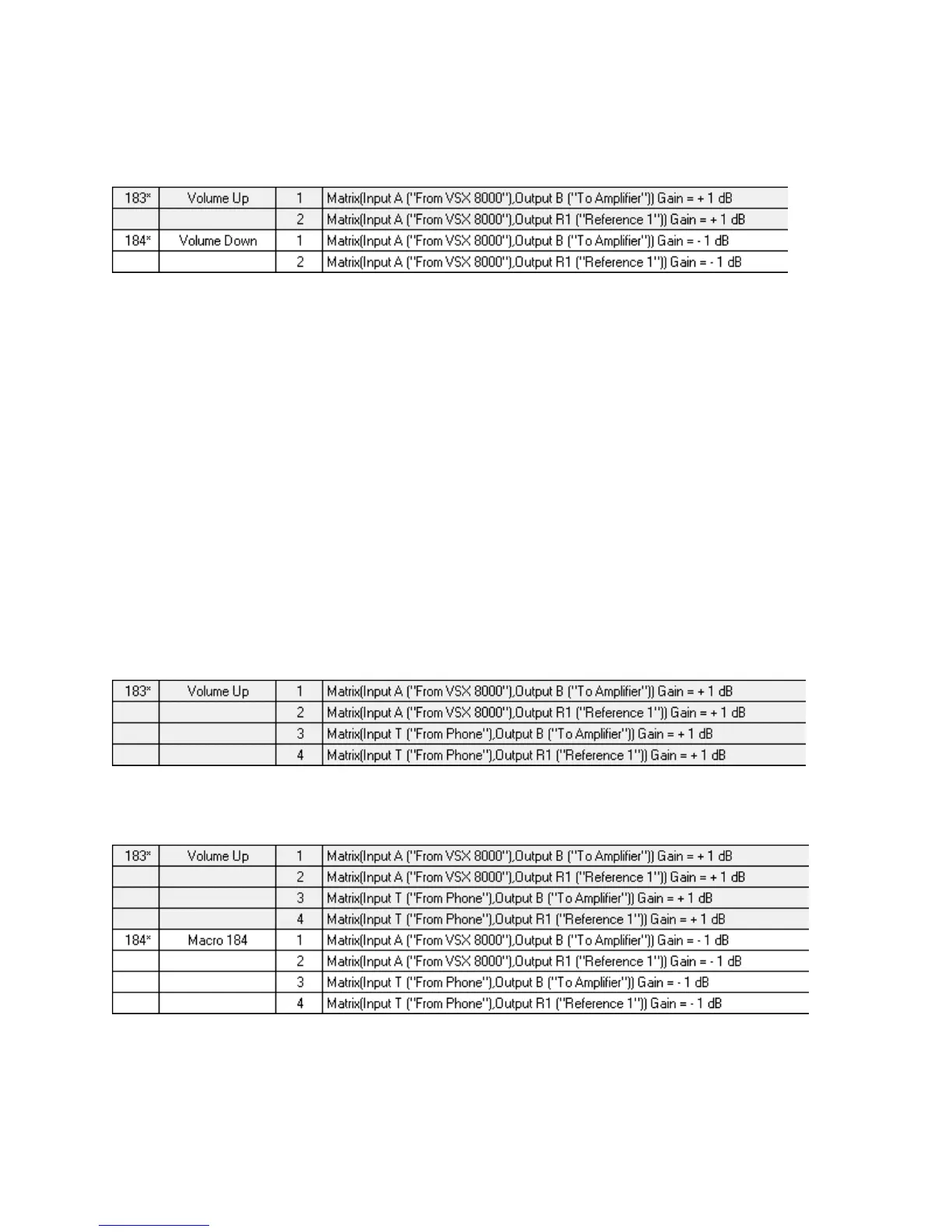For Macro 184, repeat the same steps as for Macro 183 except that the increments for each cross-point
should be -1 dB. When you are finished, you should see this:
VOLUME CONTROL (CODEC AND TELEPHONE)
If the Vortex Device to be controlled has a built in telephone hybrid (such as the Vortex EF2241) or if the
Vortex Device is linked via the EFBus to another Vortex Device that does have a built in telephone hybrid,
the Volume Up / Down buttons of the VSX 8000 remote control can also control that volume.
Here is an example of how to write a Volume Control Macro for a system that has the VSX 8000 connected
to Input A of a Vortex Device and a built-in telephone hybrid on Input T. Inside the Vortex Device, Input A
and Input T are routed to Output B and to the reference R1. The Macros should control the cross-point
gains for Inputs A and T to Output B and to the R1 reference bus so that the room gain stays as the volume
is increased.
First, follow the directions given in the V
OLUME CONTROL (CODEC ONLY) section to setup Macros 183 and 184.
Next, assign the Input T to Output B cross-point at +1 dB and the Input T to Output R1 cross-point at +1 dB
to Macro 183. If you are successful, you should see the following:
Finally, assign the Input T to Output B cross-point at -1 dB and the Input T to Output R1 cross-point at -1 dB
to Macro 183. If you are successful, you should see the following:
62
