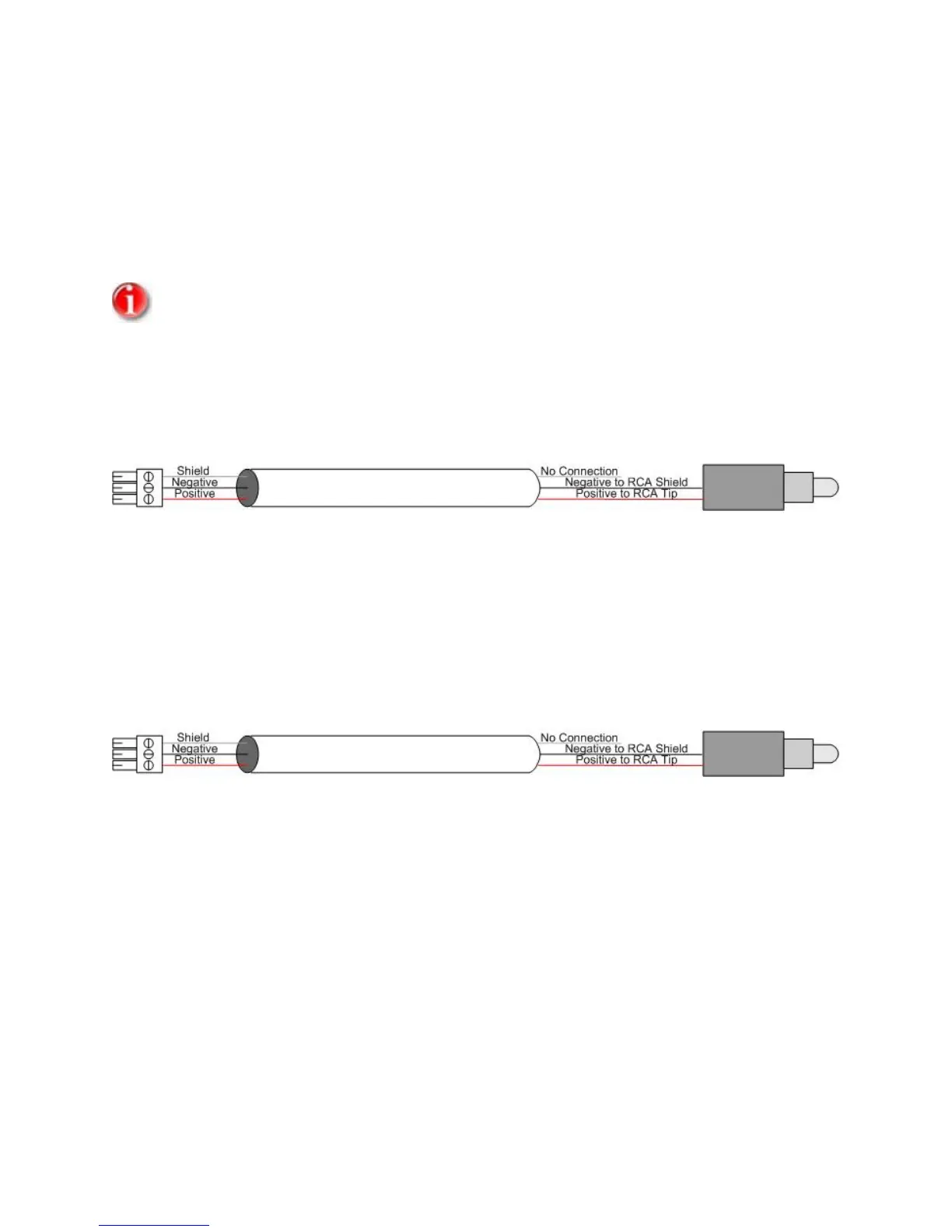4. Go to S
YSTEM INFO, ADMIN SETUP, PHONE AUDIO, and un-check the ECHO CANCELLER option.
WIRING FROM VIEWSTATION FX TO VORTEX DEVICE
The inputs and outputs to most codecs are unbalanced. We recommend keeping the cable
from the Vortex device as short as possible to avoid any common-mode signals that may
corrupt the audio.
INPUT TO VIEWSTATION FX FROM OUTPUT OF VORTEX DEVICE
Connect the Positive conductor of the Vortex device to the Tip of the RCA connector and the Negative
conductor of the Vortex device to Shield of the RCA connector.
The shield of the cable is not connected.
OUTPUT OF VIEWSTATION FX TO INPUT OF VORTEX DEVICE
Connect the Positive conductor of the Vortex device to the Tip of the RCA connector and the Negative
conductor of the Vortex device to Shield of the RCA connector.
The shield of the cable is not connected.
40
