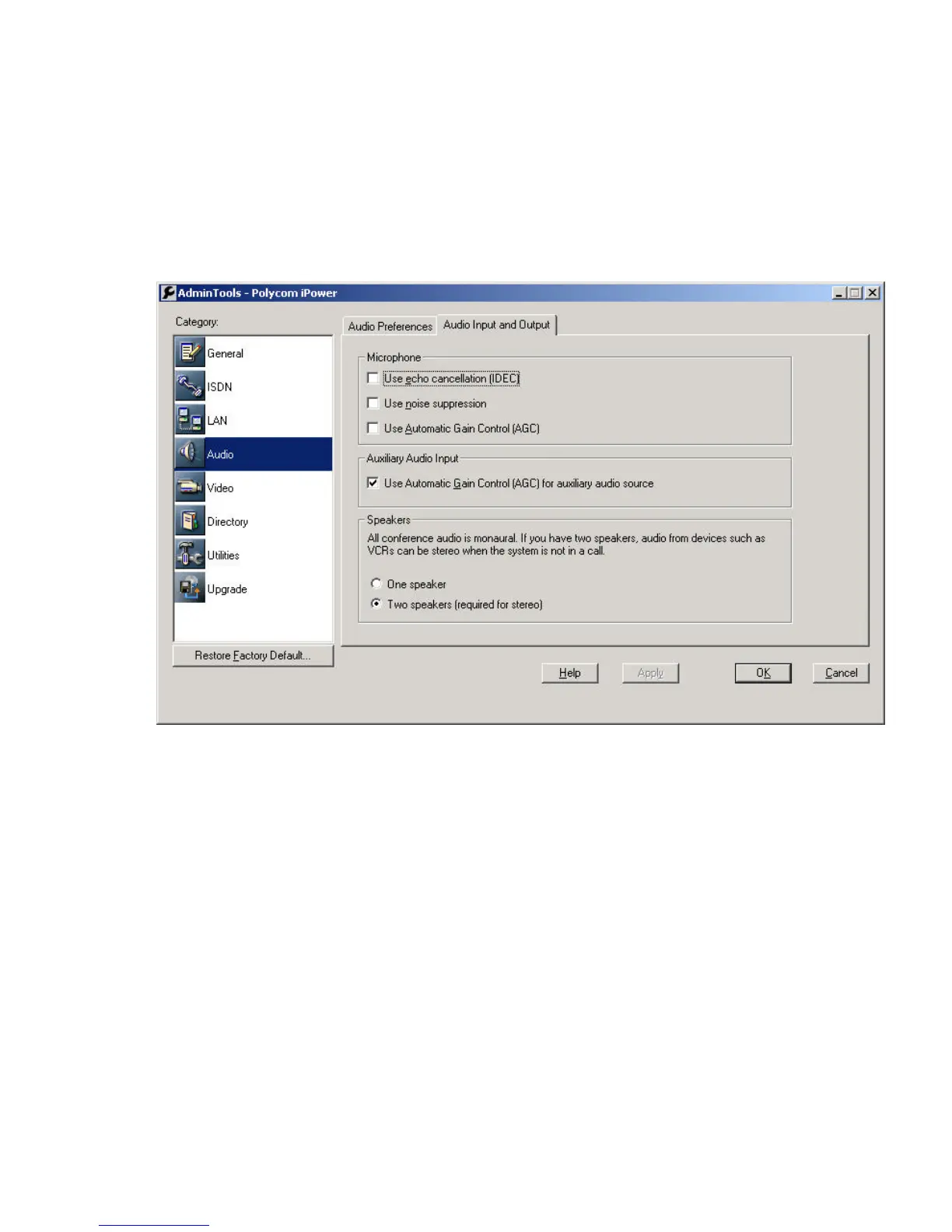SETTING THE AEC REFERENCE USING AN IPOWER 9000
1. Open A
DMINTOOLS (there should be a shortcut on the desktop), select the AUDIO Category, and click
on the A
UDIO INPUTS tab. De-select USE ECHO CANCELLATION, USE NOISE SUPPRESSION, and USE
AUTOMATIC GAIN CONTROL (AGC)
2. Make sure that the Input to the Vortex device is assigned to the appropriate AEC Reference signal.
Consult the Reference Manual for the Vortex device or the Help file in Conference Composer for
more information.
24
