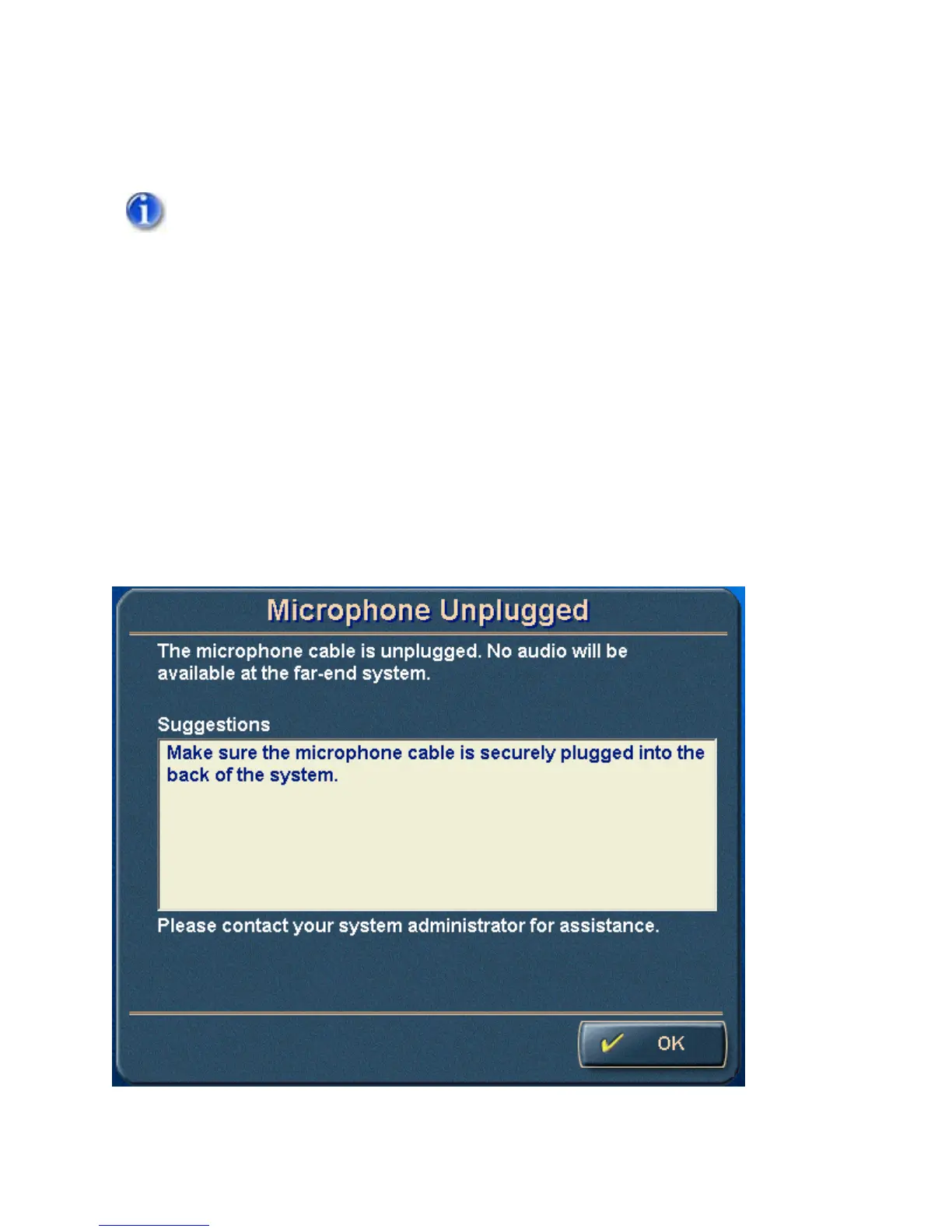5. Raise the gain on the appropriate Input of the Vortex device to +10 dB.
6. Lower the gain on the appropriate Output of the Vortex device to -10 dB.
It is important to set the gain structure correctly so that you don't clip the input audio
stage of the codec and that the Vortex device gets a good signal to perform processing
with. The nominal input and output of the codec is .3 V rms. The nominal input and
output of the Vortex device is .775 V rms. This equates to a difference of 8.24 dB between
the two nominal levels. For simplicity, you may round that value to 10 dB.
D
ISABLING READINESS MONITOR MICROPHONE ERROR
MESSAGES
After the codec is installed, the Readiness Monitor will alert you to the fact that a PowerMic is not plugged
in to the codec (although the codec will be receiving a signal from the Vortex device):
22
