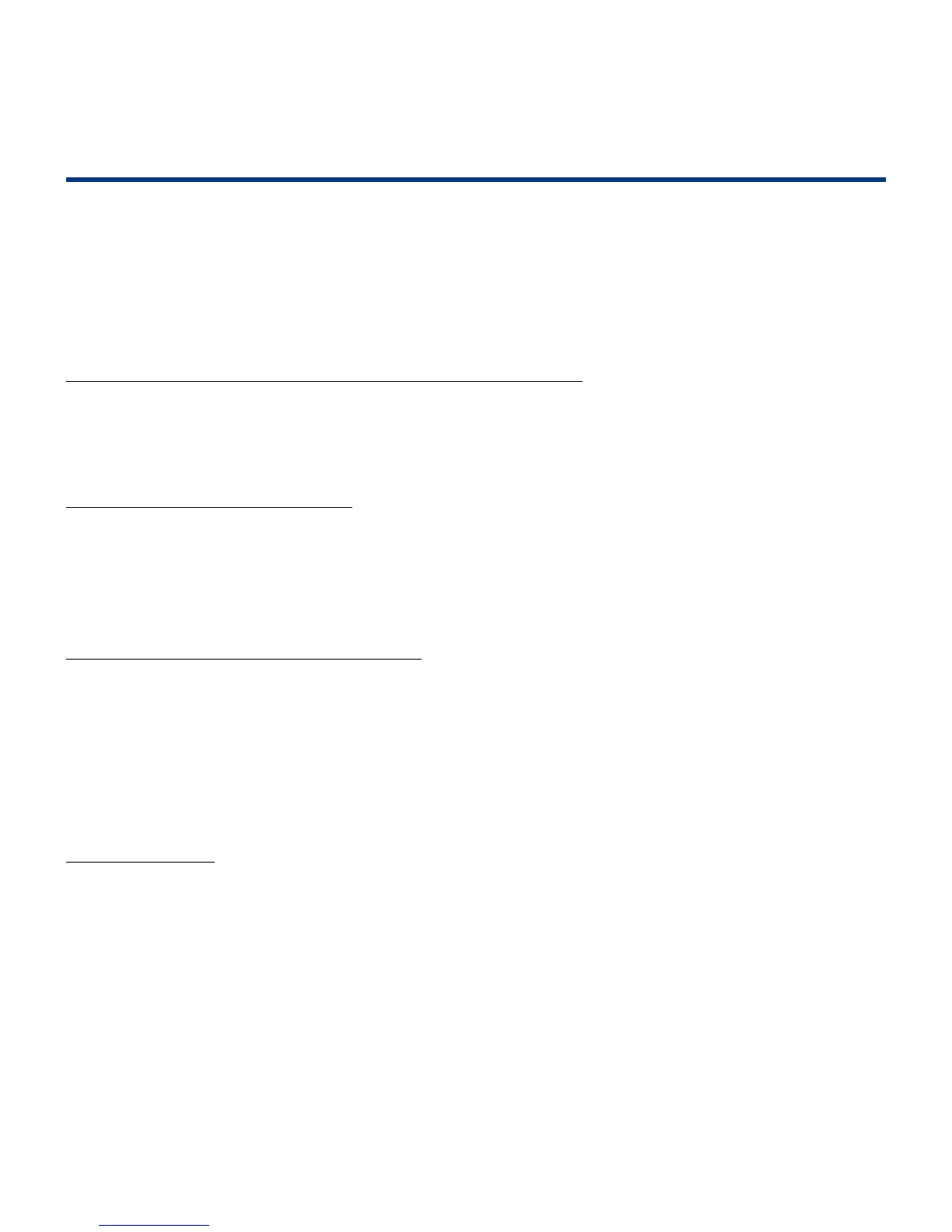Important 911 Information
911
We want to make sure that you are aware of important differences in the way 9-1-1 service
operates with a VoIP phone when compared with traditional telephone service. Here’s what
you need to keep in mind:
Differences between traditional 911 service and VoIP phone 911
With traditional phone services, your 911 call is sent directly to the nearest emergency response center.
With VoIP phone service, your 911 call is forwarded to a third-party service provider that will automatically
or manually route your call to the emergency response center.
Remember to provide your location
Because you can move your VoIP phone between locations and because, for technical reasons, the
emergency operator may not have your name, location or contact information available, you must
immediately inform the emergency operator of your location and contact particulars any time you call 911.
Do not risk sending police or ambulance services to the wrong location.
Be prepared during any service interruption
VoIP phone service depends not only on your continued subscription (and payment) for the service, but also
on Internet connectivity and power to function. In the event of power, network, or Internet outages (including
congestion), or if your service is disconnected or suspended due to non-payment, you may experience a
failure, disruption or delay in your 911 service. We recommend that you keep an alternative phone service
(such as a cellular telephone) handy to increase the reliability of your access to emergency services during
any service interruption.
Do not disconnect
Until you are told to do so by an emergency dispatcher, do not disconnect your 911 call. If you are
inadvertently disconnected, call back immediately.
Broad-Connect Telecom Polycom VVX 411 - Quick Start Guide - 1
Page 9 of 31