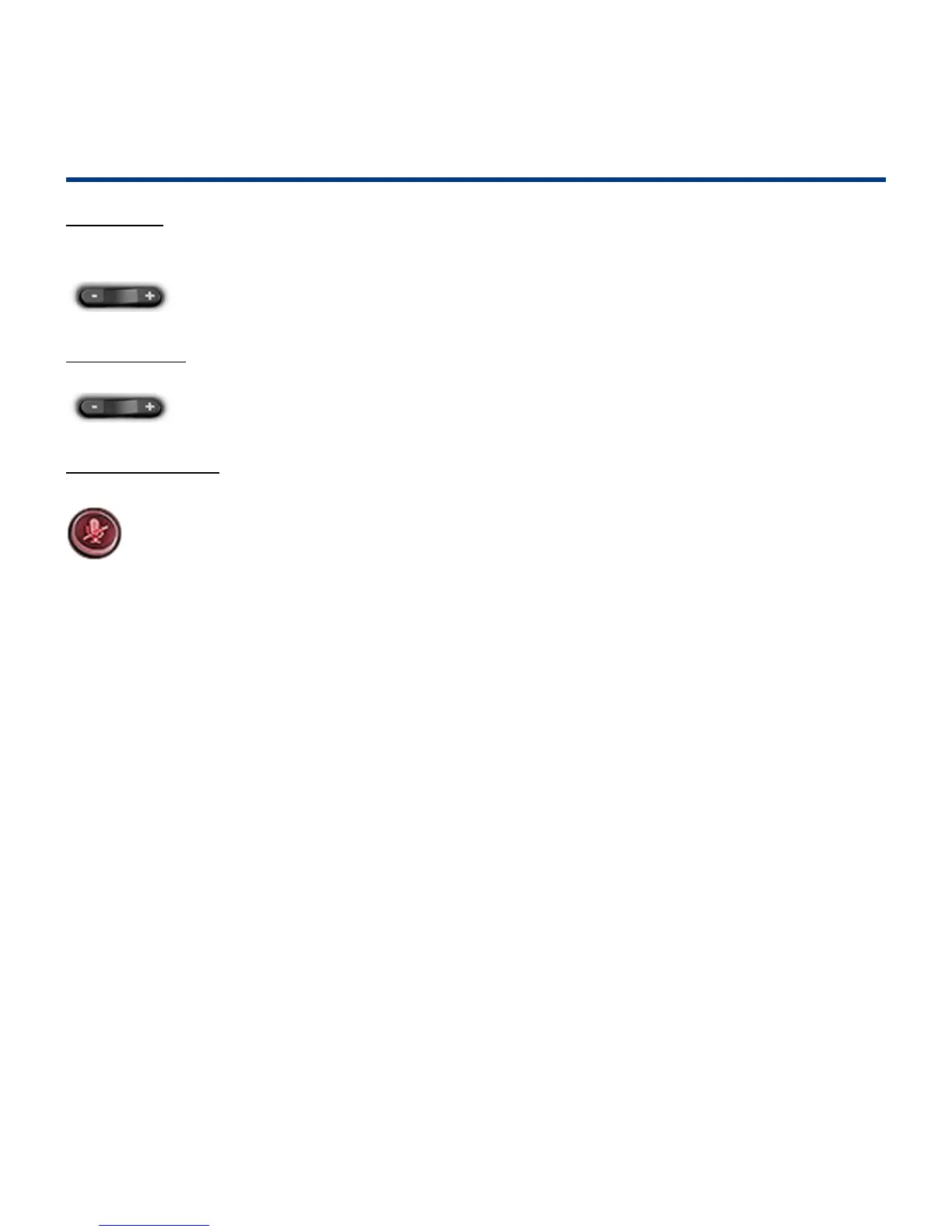Volume Control
Call Volume
To adjust the volume while you are on a call, press + on the Volume button to increase the volume, or
press – to decrease the volume. Press Set.
Ringer Volume
Pressing the Volume button while not on a call adjusts the volume of the phone ringer.
Mute / Unmute Call
To mute the phone microphone, press Mute. The button lights red. Press Mute again to unmute.
Broad-Connect Telecom Polycom VVX 411 - Quick Start Guide - 1
Page 11 of 31
