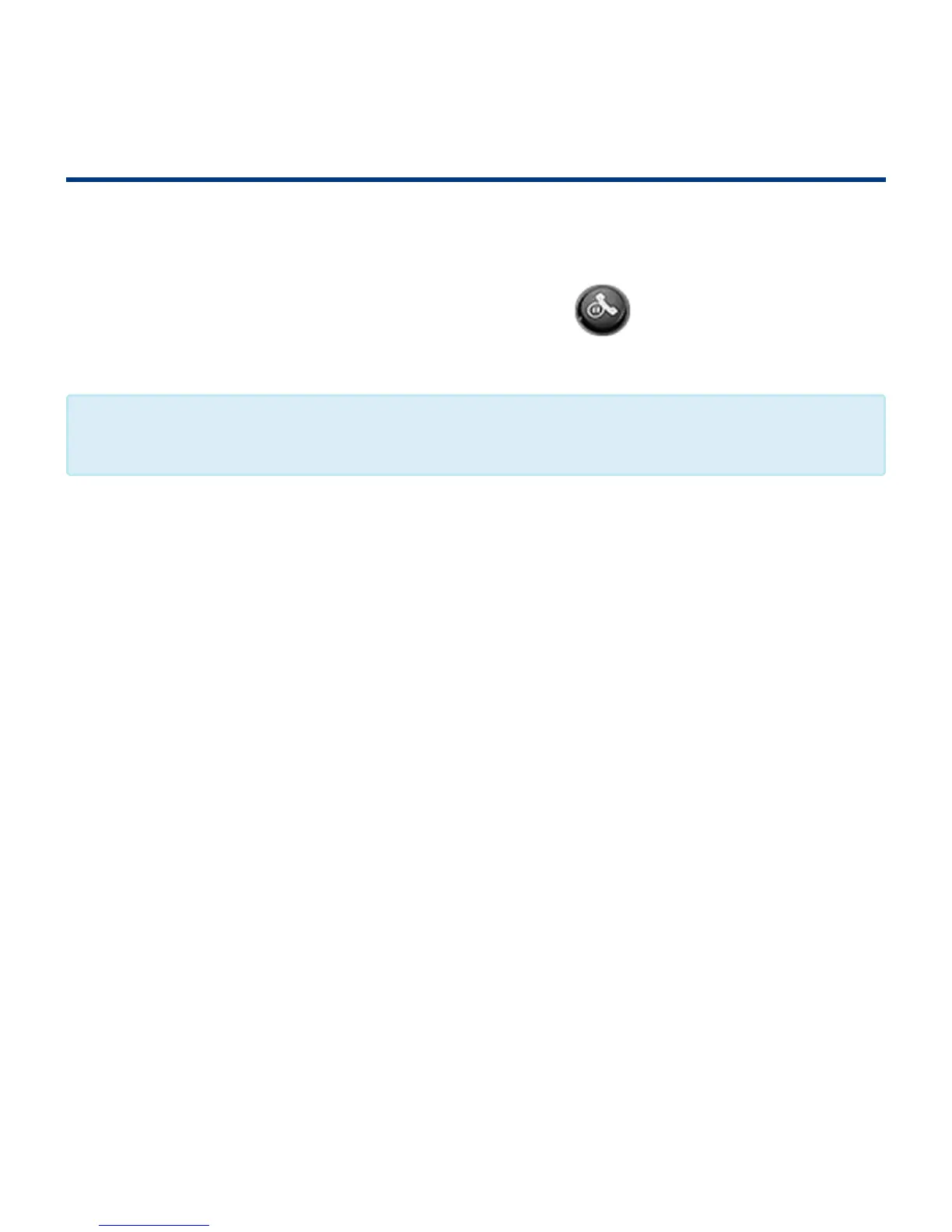Call Waiting
You can get more than 1 call depending on the setup. If you are on the call and another person calls,
it will be ringing on the caller’s end and it will flash on your phone screen.
1. Place the active call on Hold by hitting the hold key or press
2. Answer the waiting call by scrolling between calls and hit Answer on the phone screen.
You can retrieve the call that you put on hold by scrolling between the calls and hit Answer
or you can Join all calls by hitting on the phone screen.
*
Broad-Connect Telecom Polycom VVX 411 - Quick Start Guide - 1
Page 23 of 31