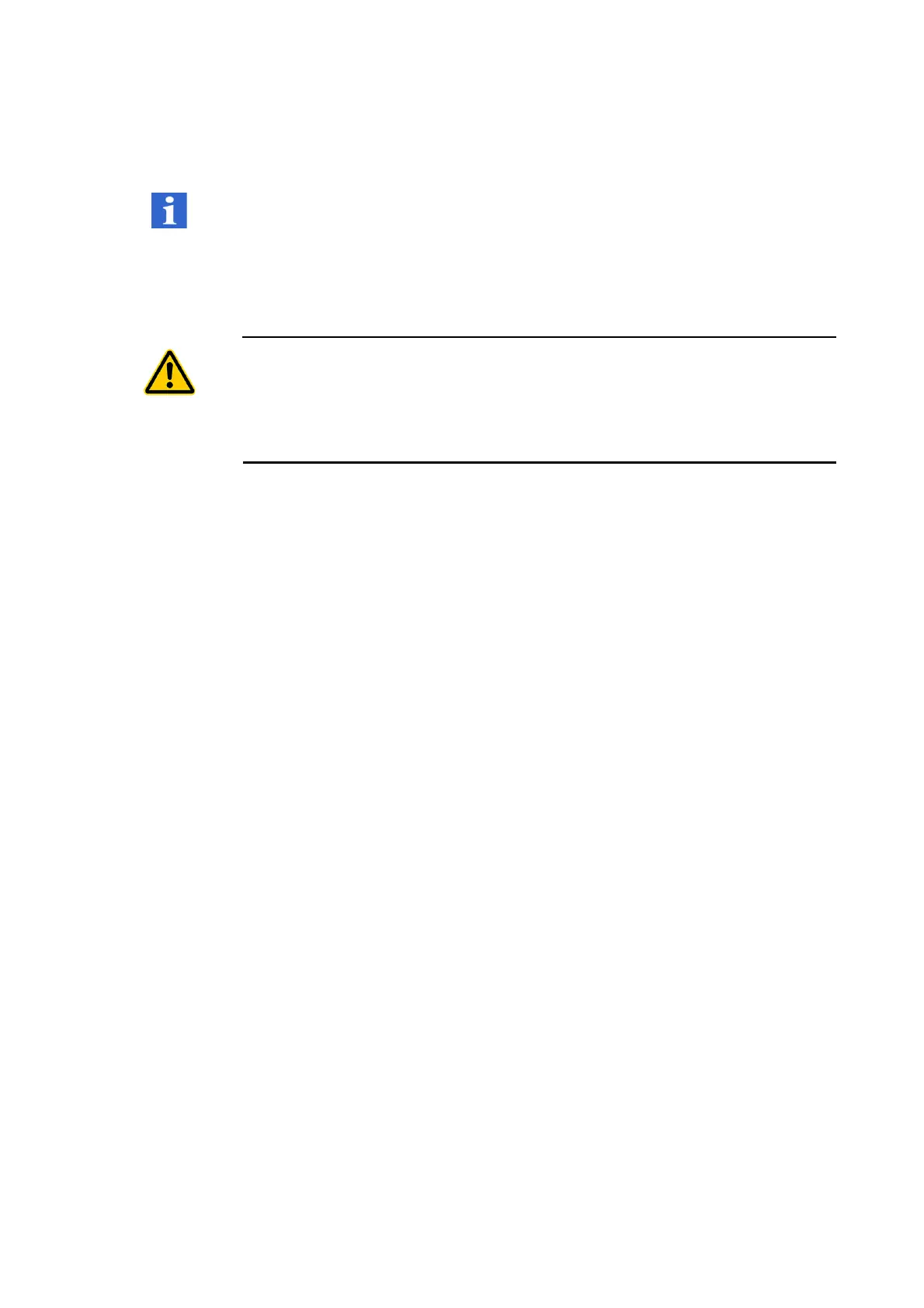3-1
3 First Steps
3 First Steps
INFORMATION
The components marked with an (*) are described in detail in separate
operating instructions.
Always pay attention to these operating instructions, too!
3.1 Unpacking and Inspection
ATTENTION!
Misalignment of the optics by shock!
The optics of the scanning head is highly sensitive. Its optics can get
misaligned by shocks or vibrations.
» Protect the unpacked device from being shaken.
Unpacking
The scope of supply includes the following components:
Standard:
•
1 PSV-I-500 scanning head with video camera, PSV-G-500 geometry
scan unit and PSV-A-560 CoherenceOptimizer
•
2 PSV-I-520 scanning heads with PSV-A-560 CoherenceOptimizer
•
Laser adjustment eyewear
Xtra:
•
1 PSV-I-560 scanning head with video camera and PSV-G-500 geometry
scan unit
•
2 PSV-I-570 scanning heads
Standard and Xtra:
•
PSV-F-500-3D-M front-end
•
PSV-E-500 Junction Box
•
PSV-W-500-M data management system consisting of an industrial PC
with mouse and keyboard
•
TFT monitor with monitor cable and mains cable
•
VIB-A-T02-S tripod system consisting of 3 individual VIB-A-T02 tripods
with fluid heads
•
PSV-A-014 system cabinet
•
3D connecting cable (3D Connecting)
•
3 main cables (Umbilical)
•
1 mains cable for the multiple mains socket
•
4 mains cables for the system components
•
Acquisition cable
•
Generator cable with SMB-SMB connecting cable
•
3 BNC cables
•
3 network cables
•
PSV-A-450 reference object