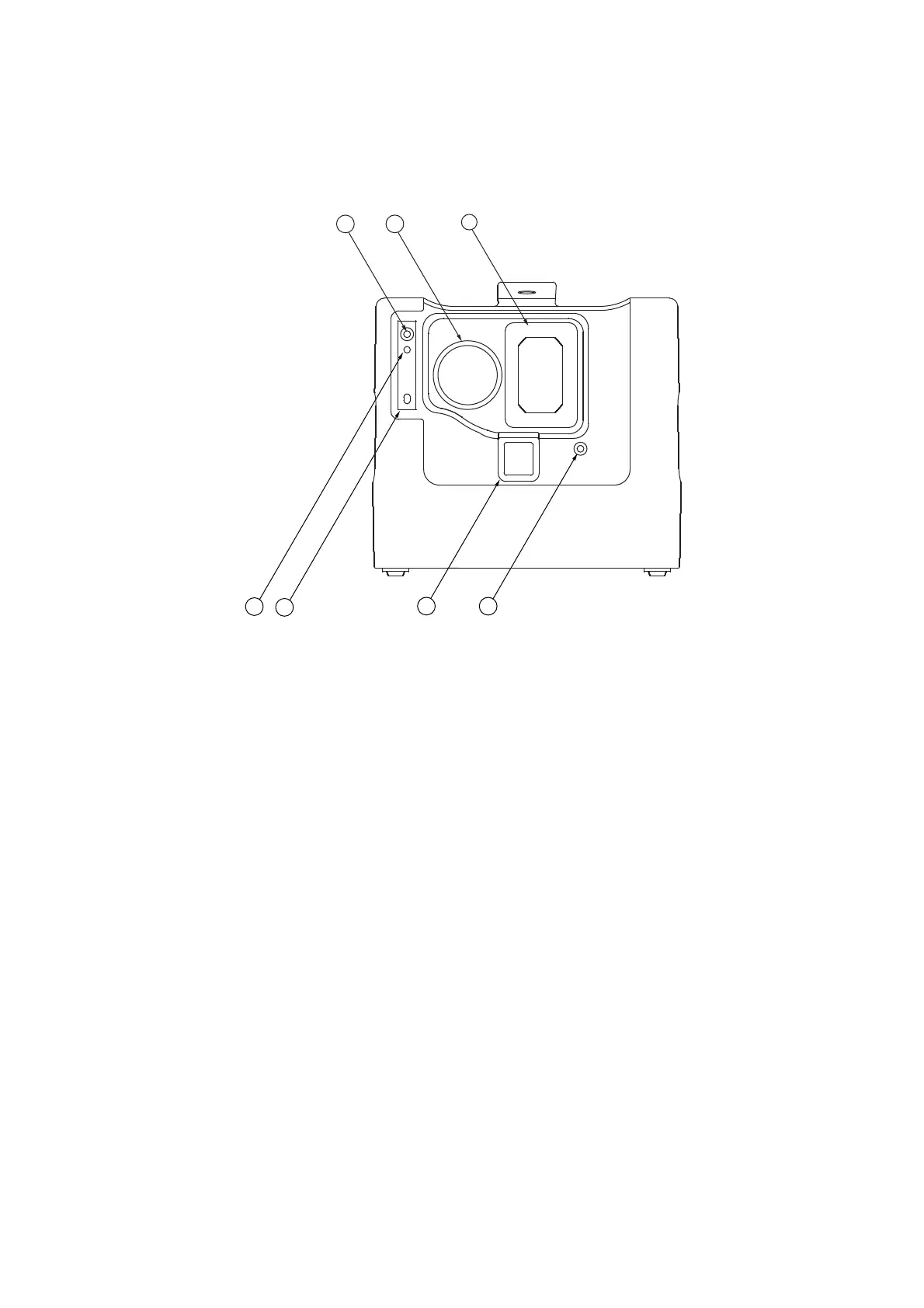3-9
3 First Steps
3.2.4 Scanning Head
Front view
The front view of the scanning head is shown in the following figure.
Figure 3.7: Front view of the scanning head
1
Mounting thread for the protective window or for the close-up unit (only PSV-1D)
2
Front lens of the video camera with M37 mounting thread for the filter (only
Standard) and lenses (only PSV-1D)
3
Laser beam aperture
4
Beam shutter
For the laser beam aperture and the video camera lens
5
Fitting holes for fixing the protective window or the close-up unit (only PSV-1D)