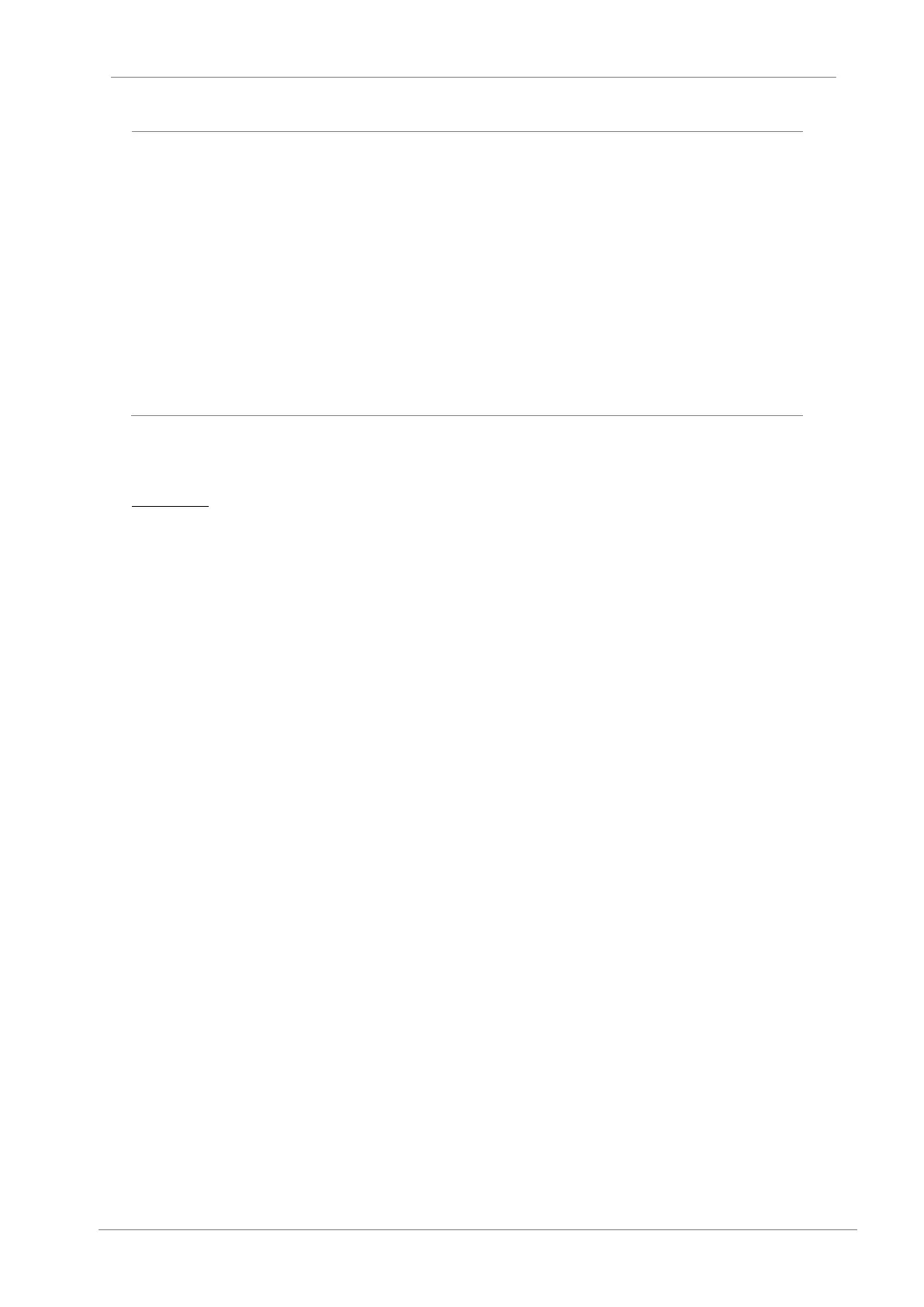EARTH CONNECTION
Ground the drive and adjoining cabinets to ensure a safety operation and to reduce
electromagnetic emission.
Connect the input PE terminal only to the dedicated PE terminal of the drive. Do not use the case
or the chassis screw for grounding.
Ground the drive chassis through the dedicated and labelled terminals. Use appropriate
conductors to comply with the local regulations. The ground conductor should be connected first
and removed last.
Motor ground cable must be connected to the PE output terminal of the drive and not to the
installation’s ground. We recommend that the section of the ground conductor (PE) should be
equal or greater than the active conductor (U, V, W).
If the user decides to use shielded motor cable, ensure a correct 360º shield bonding in both the
drive cabinet and the motor terminal box.
HOW TO USE THIS MANUAL
Quick Guide
1- Make sure model and serial number of the drive are the same on the delivery note and unit. See
Chapter 2.
2- Read carefully the safety instructions before installation, commissioning, operation and
maintenance of the drive. See safety instructions section.
3- For reception, handling and transportation see Chapter 4.
4- Before the mechanical installation, check the environmental ratings, drive configuration mounting
and clearances. See chapter 5.
5- Follow the mechanical installation instructions. See Chapter 5.
6- Before the electrical installations, check basic configuration and wiring recommendations, see
Chapter 6 and Chapter 7.
7- Follow the electrical installation instructions in Chapter 6 and Chapter 7.
8- For Modbus Communication hardware, see Chapter 8.
9- Follow the commissioning instructions in Chapter 9.
10- For preventive maintenance instructions, follow the recommendations in Chapter 11.
