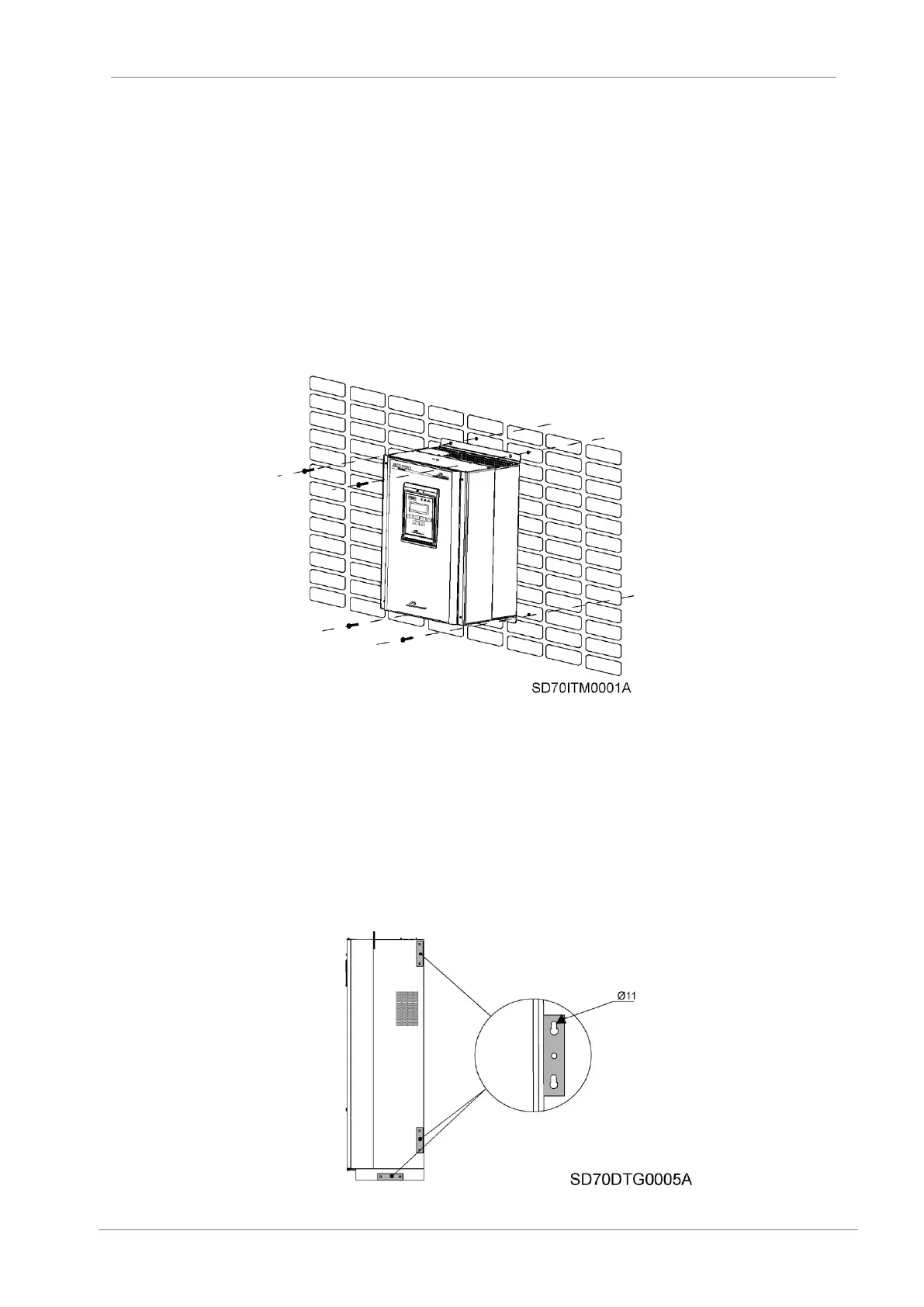5.2. Drive mounting
This section provides guidelines to select the best mounting location to ensure the optimum performance,
cautions and warnings that you should follow to avoid injury and/or equipment damage.
5.2.1. Wall mounting drives
The variable speed drives of the SD700 series from frame 1 to 4 are wall-mounting drives.
Additionally frame 4 has available an optional plinth that converts it into a stand-alone cabinet.
The installation method and mounting location must be suitable for the weight and dimensions of
the drive. Power electronics recommend hanging the SD700 cabinet on a solid wall or structure
through the anchorages placed on the rear part of the drive, which supports the VFD’s weight and
the possible forces generated by the wiring.
Figure 5.1 SD700 wall mounted
5.2.2. Stand alone drives
Frames 5 to 11 are designed to be placed over a technical floor, if needed there are available
optional plinths that increase the height of the drive from 1710mm to 2000mm or 2200mm. The
floor must guarantee a non-flammable, solid, plain and levelled surface to the drive, a minimum
clearance around it and a smoothly cable access. The maximum allowed slope is 1cm in every 6
meters. The installation site should be levelled, if necessary, as the cabinet is not equipped with
adjustable feet. The walls adjoining the drive must be made of a non-flammable material. Fix the
SD700 cabinets to the wall or floor by using the L brackets placed in both sides of the drive. They
have an Ø11 hole and can be use either in the legs or in the rear part of the drive.
Figure 5.2 Wall or floor fixation
