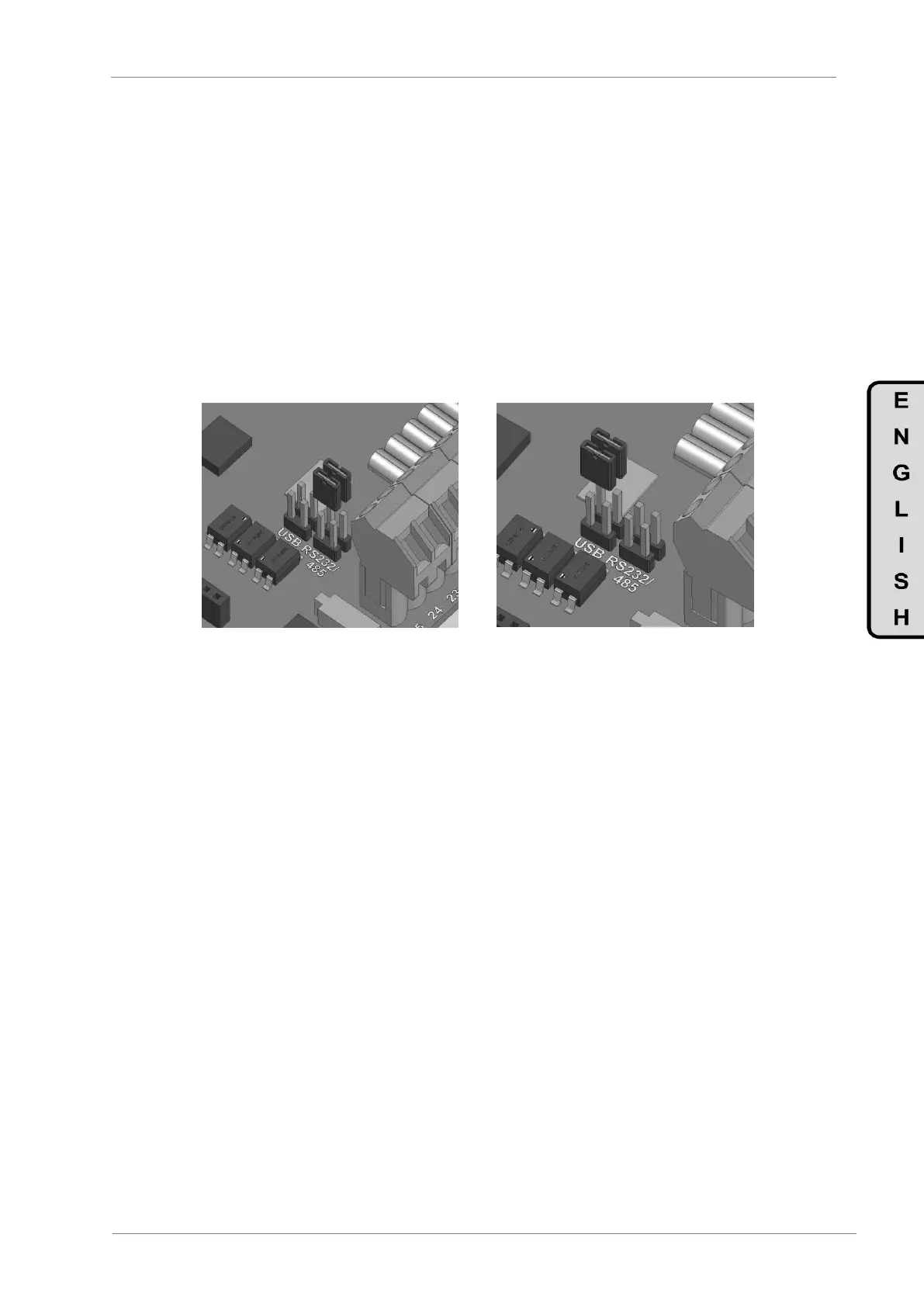8. MODBUS COMMUNICATION
8.1. Introduction
To guarantee a correct operation of the drive, peripheral elements should be selected correctly and should
be connected properly. A wrong installation and/or application could cause a wrong operation of the system
or a reduction of the long life of the equipment, and its parts may be damaged. This manual should be read
carefully and understood before proceeding.
The purpose of the Serial Communication Network of the SD700 is to integrate the drive itself into a network
compatible with the Modbus communications protocol. This is possible using RS232 or RS485 physical
communications port or USB port. For this, it is necessary to modify the position of the jumper of the control
board JP1101 – JP1104. Communications ports are clearly indicated in that connector. Put the jumper in
the desired position according to your needs.
Figure 8.1 Jumper for communications port selection
Modbus communication system allows SD700 drives to be controlled and/or monitored as a slave by a
Modbus master from a remote location.
RS485 network allows connecting up to 240 equipments in the same network. Nevertheless, RS232
network only allows connecting one unit (slave) into the network.
SD700 drives operate as a peripheral slave when connected to Modbus system. This means that the drive
do not start the communication task, master will be the one that starts this task.
Practically all of the operating modes, parameters and drive characteristics are accessible through serial
communications. For example, master can give start and stop order to the drive, control SD700 status,
read the current used by the motor etc., in short, master can access all of the possibilities of the drive.
