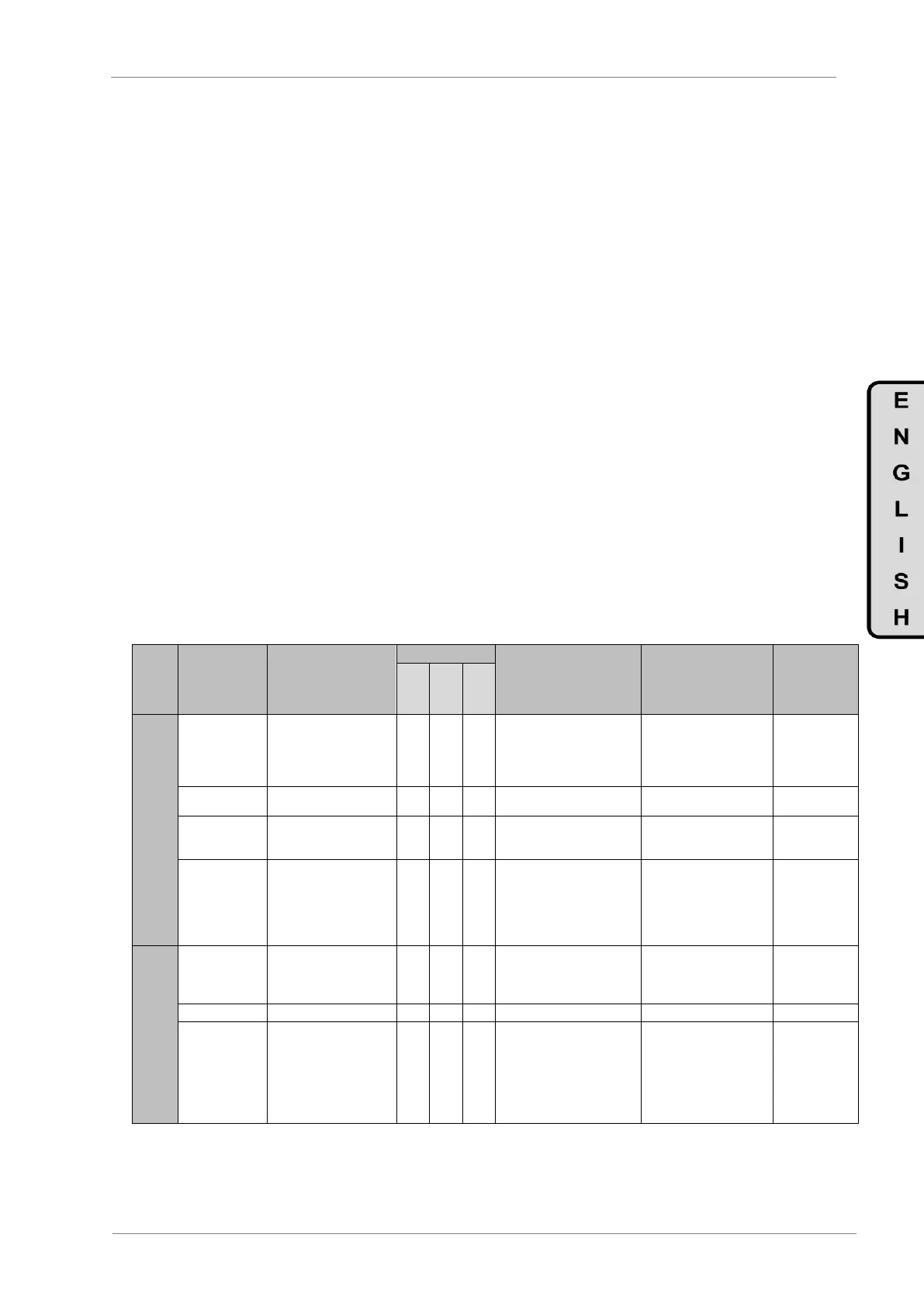11. MAINTENANCE
SD700 drives consist of advanced semiconductor devices. Temperature, humidity, vibration and
deteriorated components can reduce their efficiency. To avoid any possible irregularity we recommend
making periodic inspections.
11.1. Warnings
Be sure to remove the input power while performing maintenance.
Be sure to perform maintenance after checking the DC Link capacitor has discharged. Check that the
voltage between terminals +HVDC and -HVDC is below DC 30V. The bus capacitors in the drive main
circuit can still be charged even after the power is turned off.
The correct output voltage of the drive can only be measured by using an RMS voltage meter. Others
voltage meters, including digital voltage meters, are likely to display incorrect values caused by the
high frequency PWM output voltage of the drive.
11.2. Routine Inspection
Be sure to check the following points before handling the drive:
Installation site conditions.
Drive cooling system conditions.
Excessive vibrations or noise in the motor.
Excessive overheating.
Normal output current value on the monitor.
Instrument of
Measurement
Are there dust particles?
Are the ambient
temperature and the
humidity within
specification?
Temperature:
-30 to +50 ( or 40ºC)
Humidity: below 95% non-
condensing.
Thermometer,
Hygrometer,
Recorder.
Are there any abnormal
noises or oscillations?
Is the input power to the
main circuit correct?
Measure the voltage between
terminals L1, L2, L3 and PE.
Digital
multimeter.
Tester.
Are the Power terminals
correctly fastened?
Measure the temperature and
torque of the power
connections
Fasten the bolts again one
week after its start-up.
Check that the
temperature is
homogeneous and below
70ºC
Infrared
thermometer ,
Torque key
Is the conductor
corroded?
Is the sheathing of the
cable damaged?
IGBT's module
Diodes module
and Rectifier
Check the resistance
value between each one
of the terminals
Disconnect the cables of the
inverter and measure the
resistance value between:
L1, L2, L3, VDC+, VDC-
and
U, V, W VDC+, VDC-
with a tester > 10k
Digital
multimeter.
Analogue tester.
