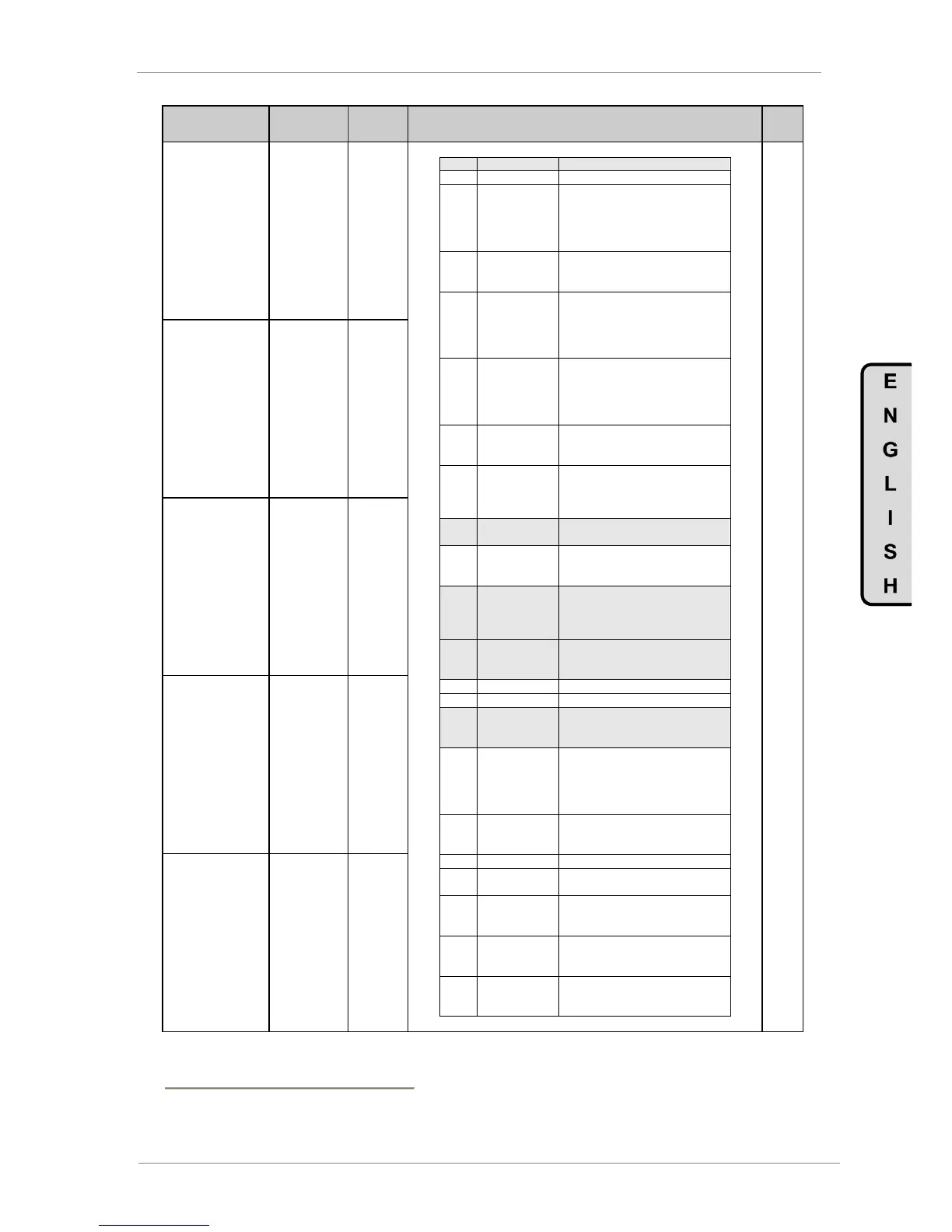DESCRIPTION OF PROGRAMMING PARAMETERS
Parameter /
Default Value
G4.1.5 / Multi-
function Digital
Input 1
configuration
It allows user to configure the digital inputs for individual use.
„Start‟ command from a normally
open push button (NO). First, It is
necessary to configure another
input as a „Stop‟ command from a
normally closed contact (NC).
„Stop‟ command from a normally
closed push button. Stop mode is
adjusted in G7.1 STOP 1. (NC)
„Stop‟ command from a normally
closed pushbutton. Stop mode is
adjusted in G7.2 STOP 2. Activation
of the input in this mode also acts
as a „Reset‟ signal. (NC)
„Stop‟ command from a normally
closed pushbutton. Stop mode is
adjusted in G7.1 STOP 1. Activation
of the input in this mode also acts a
„Reset‟ signal. (NC)
It allows start when closed and stop
when open (2 wires start / stop).
(NO)
It allows start when closed and stop
when open (2 wires start / stop).
Activation of this input also acts a
fault reset. (NO)
„Reset‟ signal by push button. (NC).
See Note.
„Start‟ command and inch speed 1
when closed. Inch speed is
programmed in G15.1 INCH1. (NO)
„Start‟ command and inch speed 2
when closed. Inch speed is
programmed in G15.2 INCH2. (NO)
[1]
.
It causes deceleration of the motor
until motor is stopped, and inverts
the rotation direction. (NO)
[2]
.
It inverts the fixed speed reference
set in G15.1, G15.2 or G15.3. (NO)
[2]
.
It active acceleration and
deceleration ramps are enabled.
Alternative acceleration and
deceleration rates are programmed
in G5.3 and G5.4. (NO)
It allows selection of the alternative
speed reference as programmed in
G3.2. (NO)
It activates the alternative control
mode as programmed in G4.1.2. (NO)
Like the option 06, but „Reset‟ signal
will be activated after the drive is
stopped. (NO)
„Stop‟ command from a normally
closed pushbutton. Stop mode is
adjusted in G7.2 STOP 2. (NC)
It will change to the alternative
speed limits as programmed in
G10.3 and G10.4. (NO).
Note: See following page.
G4.1.6 / Multi-
function Digital
Input 2
configuration
G4.1.7 / Multi-
function Digital
Input 3
configuration
G4.1.8 / Multi-
function Digital
Input 4
configuration
G4.1.9 / Multi-
function Digital
Input 5
configuration
Note: The user can choose this option independently of the selected program (STANDARD or PUMP) and the used
control mode (LOCAL, REMOTE, SERIAL COMMS).
[1]
If two inputs set to options '08 START + INCH1' and '09 START + INCH2' are activated at the same time the
combination of 'START + INCH3' programmed in G15.3 INCH3 is enabled.
[2]
Rotation inversion in 'G10.11 INVERSION ?=Y' must be enabled.
