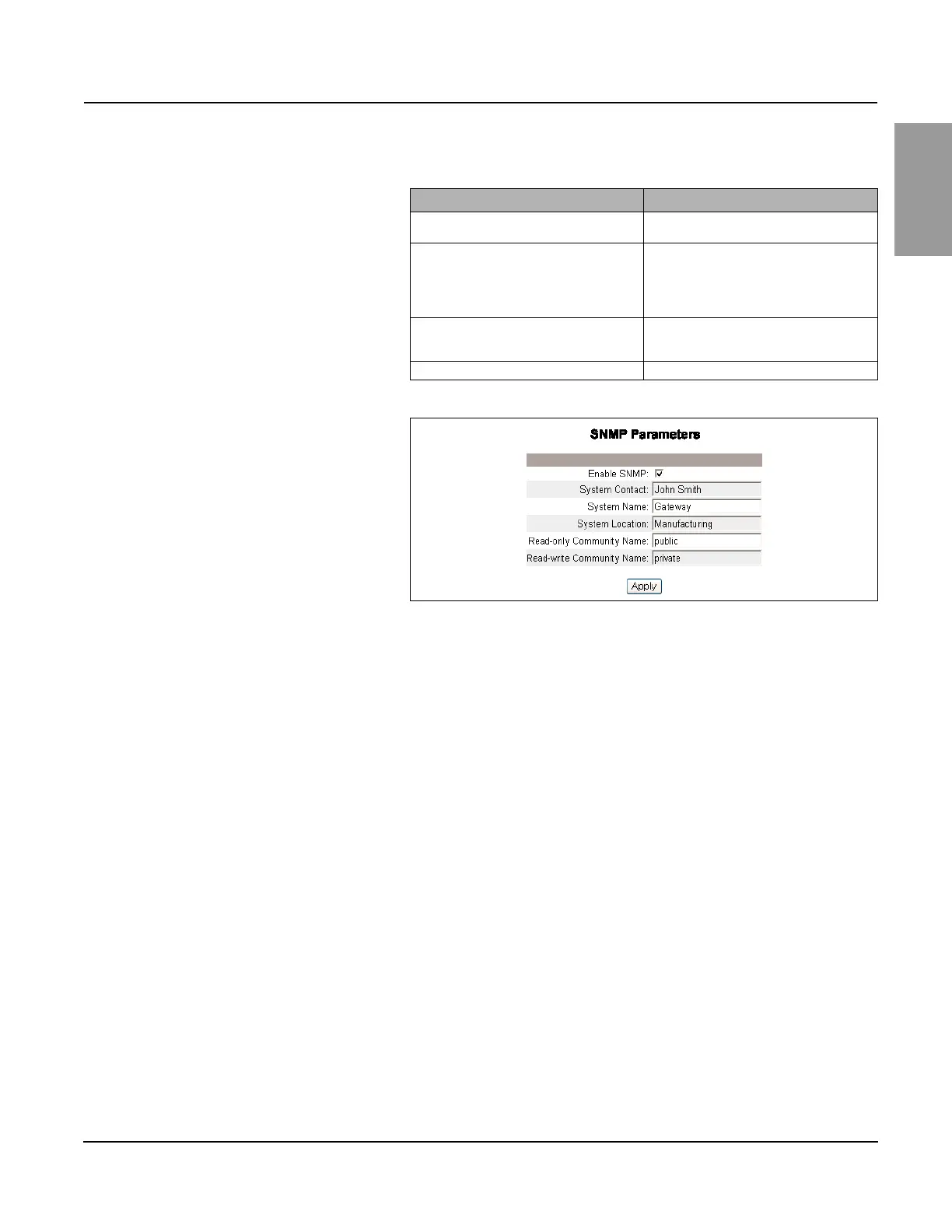63230-319-204A2 PowerLogic™ Ethernet Gateway
12/2008 Setup
© 2008 Schneider Electric. All Rights Reserved.
13
ENGLISH
SNMP Parameters The EGX supports SNMP, allowing a network administrator to remotely
access an EGX with an SNMP manager and view the networking status and
diagnostics in the MIB2 format.
Action Result
1. From the Setup page, click SNMP
Parameters.
Opens the SNMP Parameters page.
2. Check Enable SNMP to turn ON the simple
network management protocol.
NOTE: If you uncheck Enable SNMP and
click Apply, the EGX wo;; reboot and SNMP
functionality will be turned OFF.
Activates SNMP.
3. Enter the system contact, system name,
system location, read-only community
name, and the read-write community name.
Enters the SNMP system information and
community access names.
4. Click Apply. Saves the SNMP settings.
Figure 11: SNMP Parameters Page
