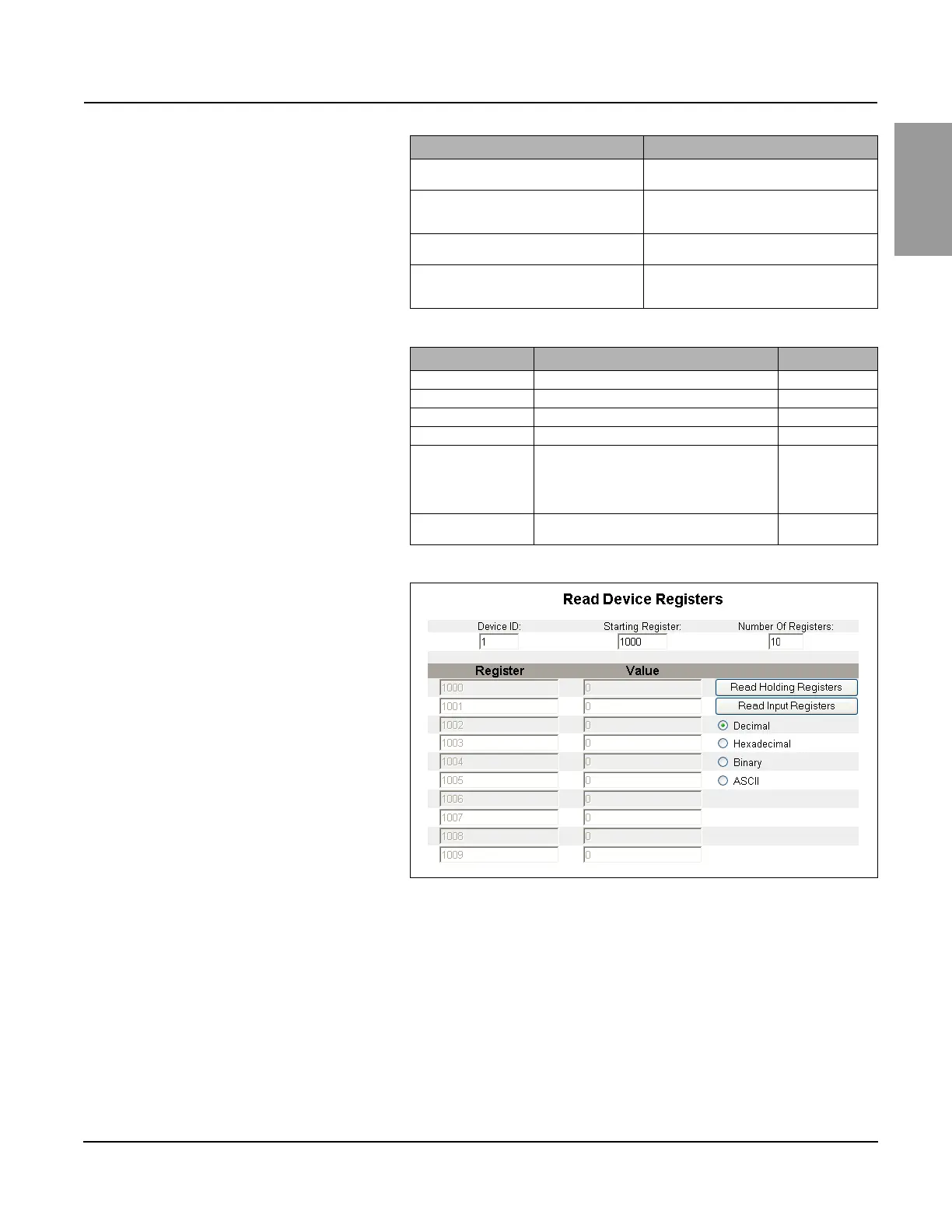63230-319-204A2 PowerLogic™ Ethernet Gateway
12/2008 Diagnostics
© 2008 Schneider Electric. All Rights Reserved.
17
ENGLISH
Read Device Registers
Action Result
1. From the Diagnostics page, click Read
Device Registers.
Opens the Read Device Registers page.
2. Enter the device ID, starting register
number, and the number of registers to
read.
Enters the values to begin reading registers for
the specified device.
3. Click Read Holding Registers or Read
Input Registers.
Displays the values for the listed registers.
4. To change how the data is displayed in the
Value column, select Decimal,
Hexadecimal, Binary, or ASCII.
Selects how the data values are displayed.
Table 7: EGX Read Device Register Settings
Option Description Default
Device ID The address of the device that registers are read. 1
Starting Register The first register to read. 1000
Number of Registers The number of registers to read (1 to 10). 10
Register column Lists the register numbers —
Value column Lists the data stored for a register. Values
retrieved depend on the device connected to the
EGX. Refer to the documentation for the
connected device for more information about
stored register values.
—
Decimal, Hexadecimal,
Binary, or ASCII options
Select an option to specify how the Value column
data is displayed.
Decimal
Figure 13: Read Device Registers Page
