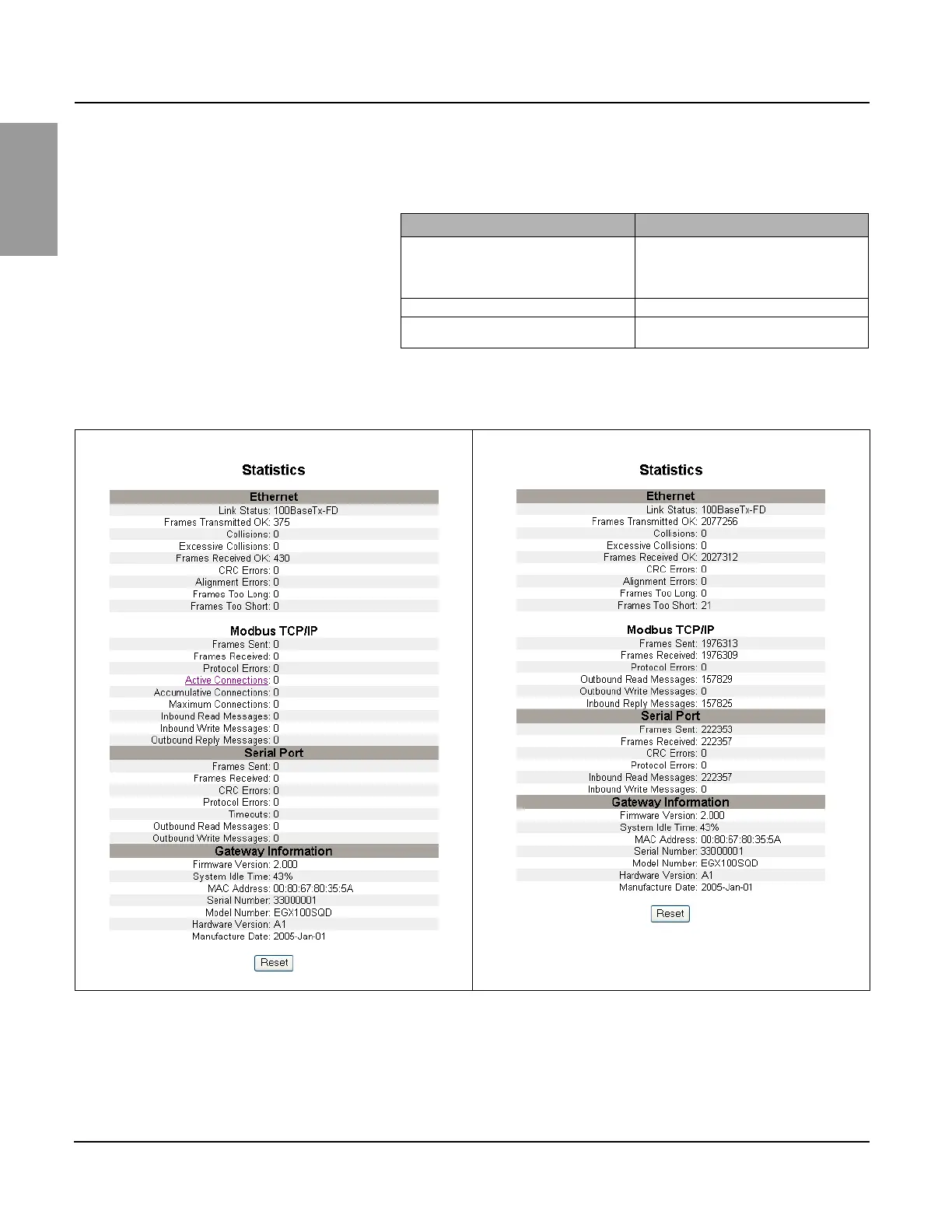PowerLogic™ Ethernet Gateway 63230-319-204A2
Diagnostics 12/2008
© 2008 Schneider Electric. All Rights Reserved.14
ENGLISH
DIAGNOSTICS To access the Diagnostics web page links, click Diagnostics on the EGX
menu bar.
Statistics
NOTE: This page will show accumulated readings since the EGX was last
activated. If power to the EGX is lost, all cumulative values reset to zero.
Action Result
1. From the Diagnostics page, click
Statistics.
Opens the Statistics page (see Figure 12).
NOTE: The Statistics page displays data based
on the mode selected in “Serial Port” on
page 7.
2. View the data. See “Interpreting Statistics”below.
3. Click Reset. Resets the EGX cumulative diagnostic data to
0.
Figure 12: Statistics Page
Reading with Serial Port in MASTER MODE
Reading with Serial Port in SLAVE MODE
