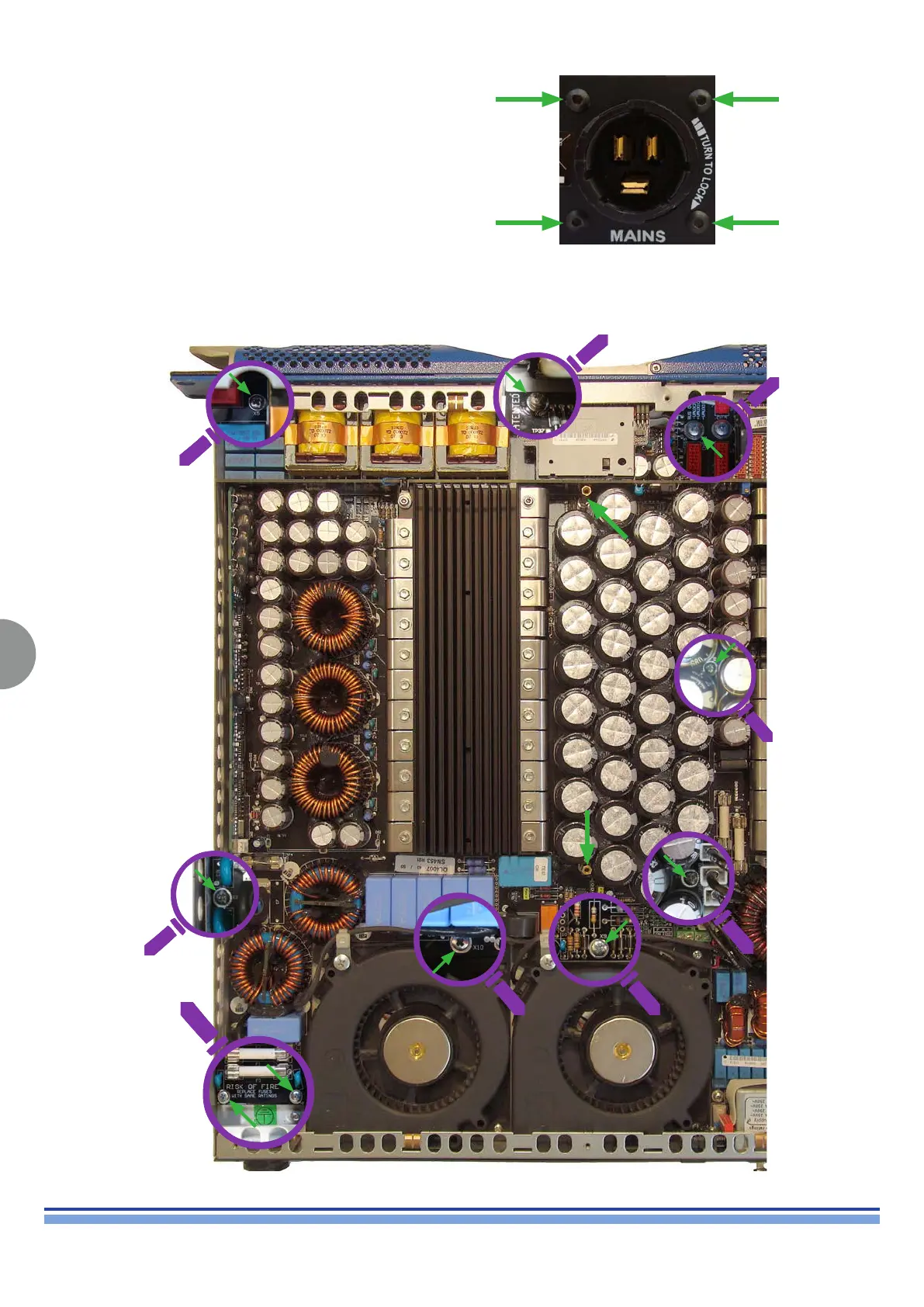INDEX
20
K6 K8 K10 K20 | SERVICE MANUAL
Remove the amplier mains connector by unscrewing
the four hexagonal screws highlighted in (Fig. 17) with a
2mm hexagonal screwdriver
(Fig. 17)
Remove the power supply board by unscrewing it from the amplier chassis: remove all 10 screws with a Phillips PH 1 screwdriver
and the two brass risers with a 5mm hexagonal key as illustrated in the following picture.
Overview
