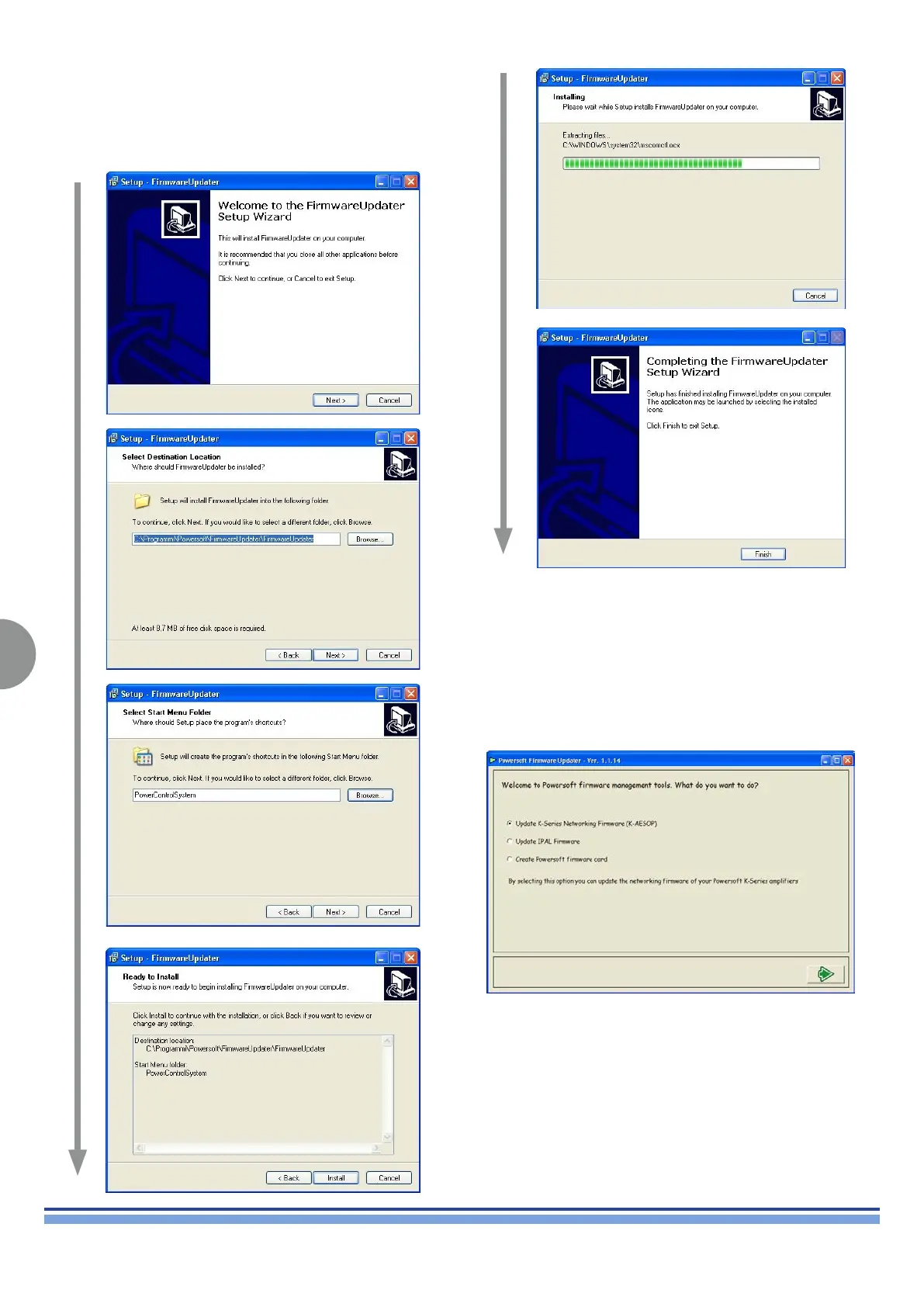INDEX
56
K6 K8 K10 K20 | SERVICE MANUAL
KAESOP Firmware update
Once the KAESOP board has been installed it is necessary
to perform a KAESOP rmware update, the software can be
requested to Powersoft.
Install procedure is showed in the following pictures.
The Powersoft Firmware Updater utility can be used to update the
KAESOP board rmware with an easy guided procedure.
The software can update an unlimited number of ampliers in a
parallel manner, taking just a couple of minutes for completing the
operation.
Connect the PC to the same ethernet network of the ampliers,
launch the Firmware updater software and follow the steps as in
the following pictures.
