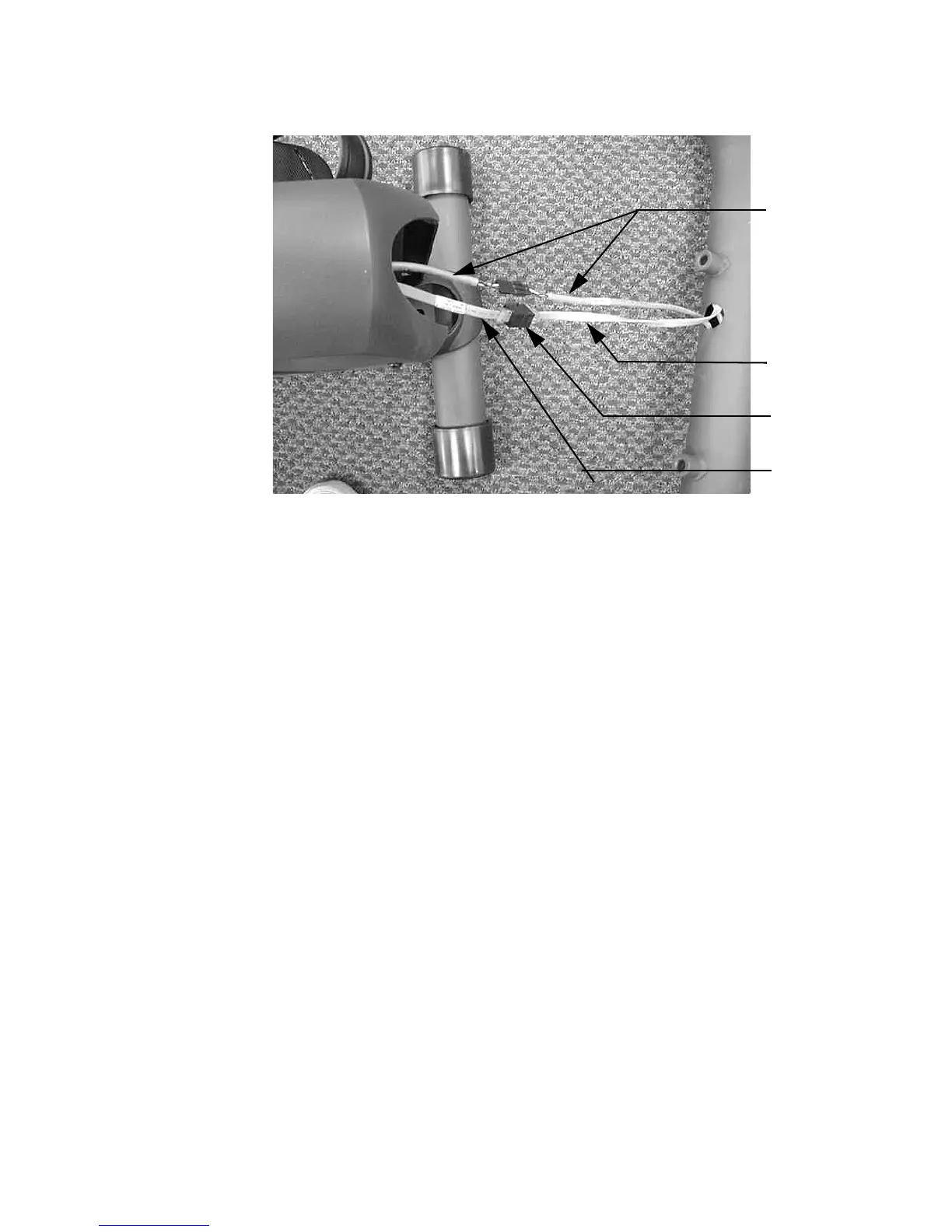C842, C842i, C846, C846i Upright and Recumbent Cycle
Page 25
.Diagram 6.2 - Interconnect Cables, C842, C842i, C846i and C846 version 2
28. Connect the by-pass interconnect cable to the upper PCA and the junction block.
29. Check the operation of the cycle as described in Section Four.
30. If the problem is still present re-connect the original upper interconnect cable and proceed
with step 25.
Troubleshooting the Lower Interconnect cable
31. Disconnect the lower interconnect cable from the lower PCA and the junction block.
32. Connect the by-pass cable to the junction block and the lower PCA.
33. Check the operation of the cycle as described in Section Four.
34. If the problem is still present, troubleshoot junction block
Troubleshooting the Junction Block
35. Remove the display housing per Procedure 7.13. Disconnect the upper interconnect cable
from the upper PCA.
36. Disconnect the lower interconnect cable from the junction block. Connect the lower
interconnect cable to the upper PCA.
37. Check the operation of the cycle as described in Section Four.
38. If you have performed all of the previous tests and have not been able to locate the trouble,
call Precor customer support.
Heart Rate
Cables
Upper
Interconnect
Cable
Junction
Block
Lower
Interconnect
Cable