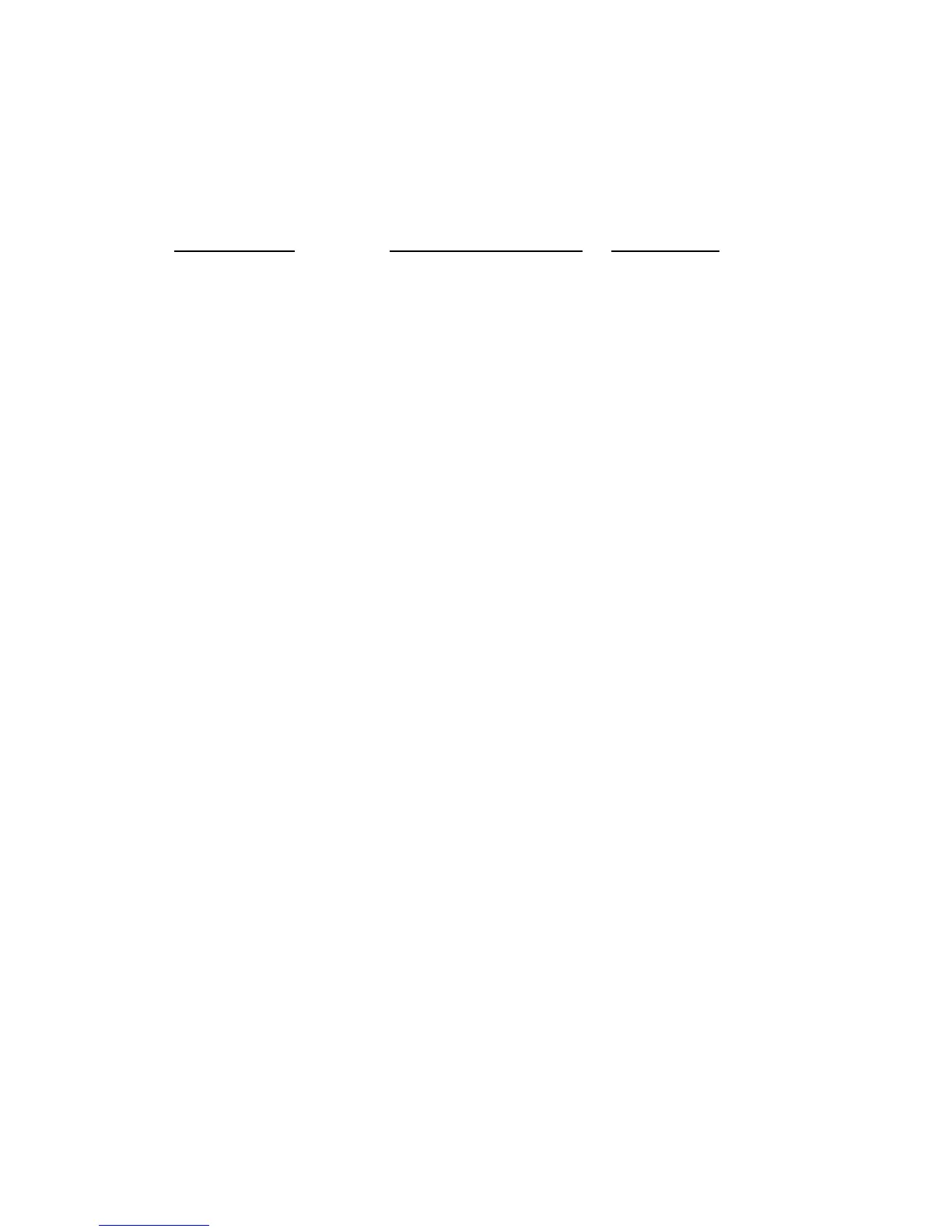C842, C842i, C846, C846i Upright and Recumbent Cycle
Page 9
Procedure 3.2 - Accessing the Diagnostic Program
The C846 diagnostic software cycles through the following tests:
C846 version 1
C846 i & C846 version 2 C842 & C842i
• LED Diagnostics LED Diagnostics Display Test
• Keypad Test Keypad Test Keyboard Test
• Power Bits/Speed Heart Rate Heart Rate Test
• Heart Rate Battery Voltage Display Battery Test
• Battery Voltage Display RPM Test RPM Test
• Brake Test Brake Test
Procedure
1. On C846 version 1 units, set the on/off switch in the “on” position. It will be necessary to
start pedaling for the bicycle to “power up”. You must continue pedaling while performing
this procedure.
2. With the start up banner displayed press keys RESET,5,1,7,6,5,7,6,1, sequentially.
3. For C842 and C842i units, skip to step 24. For C846i and C846 version 2 units, skip to step
11. For C846 version 1 units, continue with step 4.
4. Watch the upper display, all LED’s in the main window and the eight LED’s below the main
window should be lit.
5. Press any key to continue with the key pad test.
6. The display will show seven vertical rows of two dots each. Each row corresponds to a key
on the display. Press each of the seven keys, including the hidden key between the
CHANGE and QUICK START key, the corresponding row will expand to six dots. Press and
hold the RESET key to continue.
7. Power bits indicates the amount of power required to pedal the bike. The power bits are
adjustable between 0 and 255 by using the
or keys. The greater the power bits
number the greater the pedaling resistance. Press ENTER to toggle the display between
power bits and speed. Press the RESET key to continue to the heart rate test.
8. The left side of the window displays a “U F P”. the right side displays the heart rate, when a
signal is received from a chest strap or test transmitter. The U indicates unfiltered, the F
indicates filtered and P indicates Polar. The ENTER toggles through the three choices.
When unfiltered is selected the heart rate display will show heart rate as received from the
transmitter. When filtered is selected the heart rate signal will be averaged and displayed.
When Polar is selected, the Polar method of filtering will be used and the results displayed.
The Polar method of filtering is used during normal operation. Press and hold the RESET
key to display the battery voltage level display