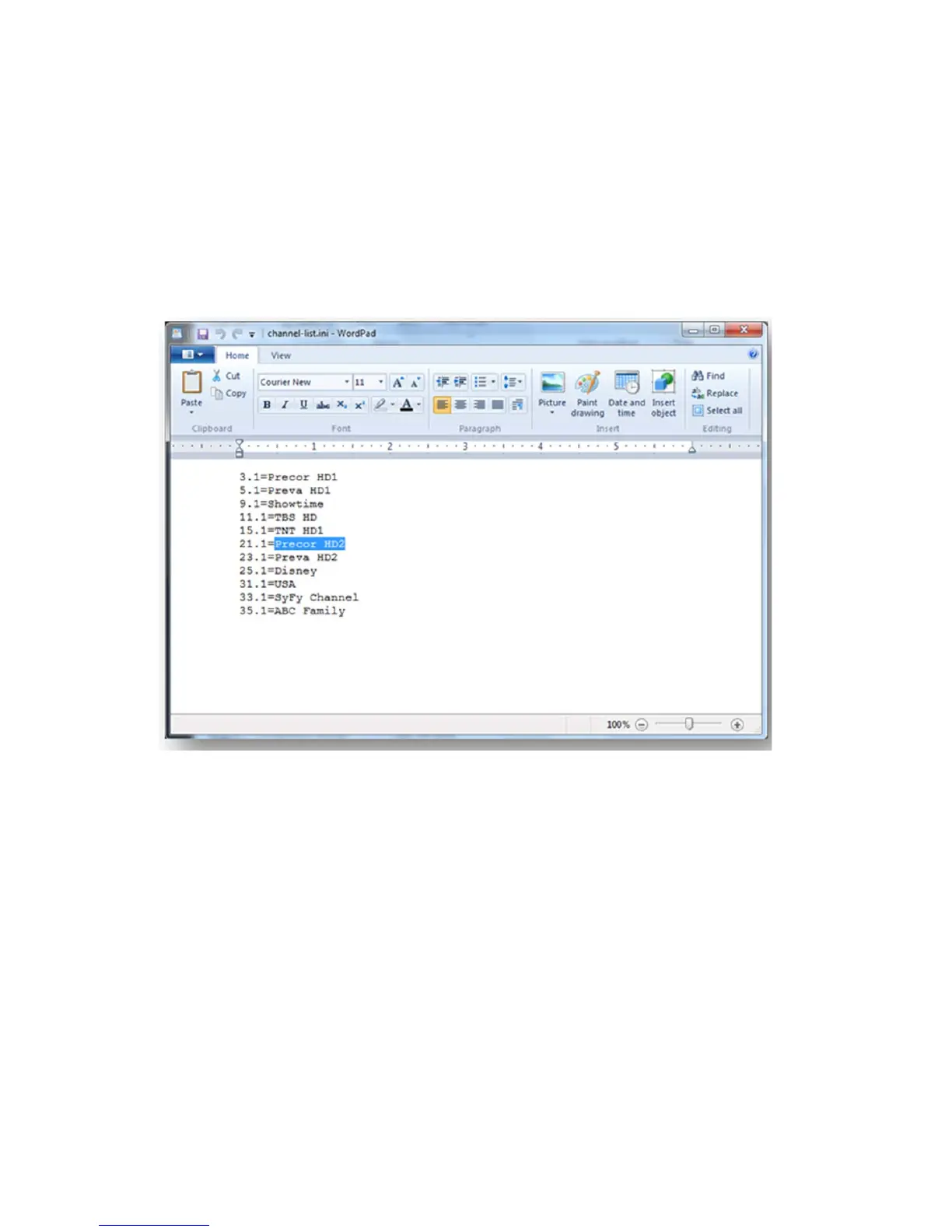© Precor Incorporated, Unauthorized Reproduction and Distribution Prohibited by Law Page 64
7 You should see 2 columns of channel information. The first column should be the channel numbers,
and the second column should be channel names, but un-named channels will be displayed as the
channel number. Highlight the channel number in the channel name column and enter the channel
name. Repeat this step for all un-named channels.
8 Save As the .ini file onto the USB thumb drive.
Figure 45: WordPad List
9 In the "MY COMPUTER" window, locate the removable drive that represents the USB thumb drive,
right click on it and select "Eject". When the computer displays "safe to remove hardware" remove the
USB thumb drive.
10 Insert the USB thumb drive into the P80 USB port, navigate back to the "TV Settings" menu, and select
"Import/Export Channel Names.
11 Touch "Import" from the P80 screen, and wait for the message indicating that the import is complete.
12 The channels will now be named.
Computer method for P80 consoles running software version 3.2 or later
1 Navigate to the "TV settings" menu, as described at the beginning of this "Entertainment Settings"
Section.
2 Insert a USB thumb drive into the external USB port located on the top left hand corner of the P80
front panel, just above the screen. Touch "Import/Export Channel Names from the "TV Settings"
menu.
