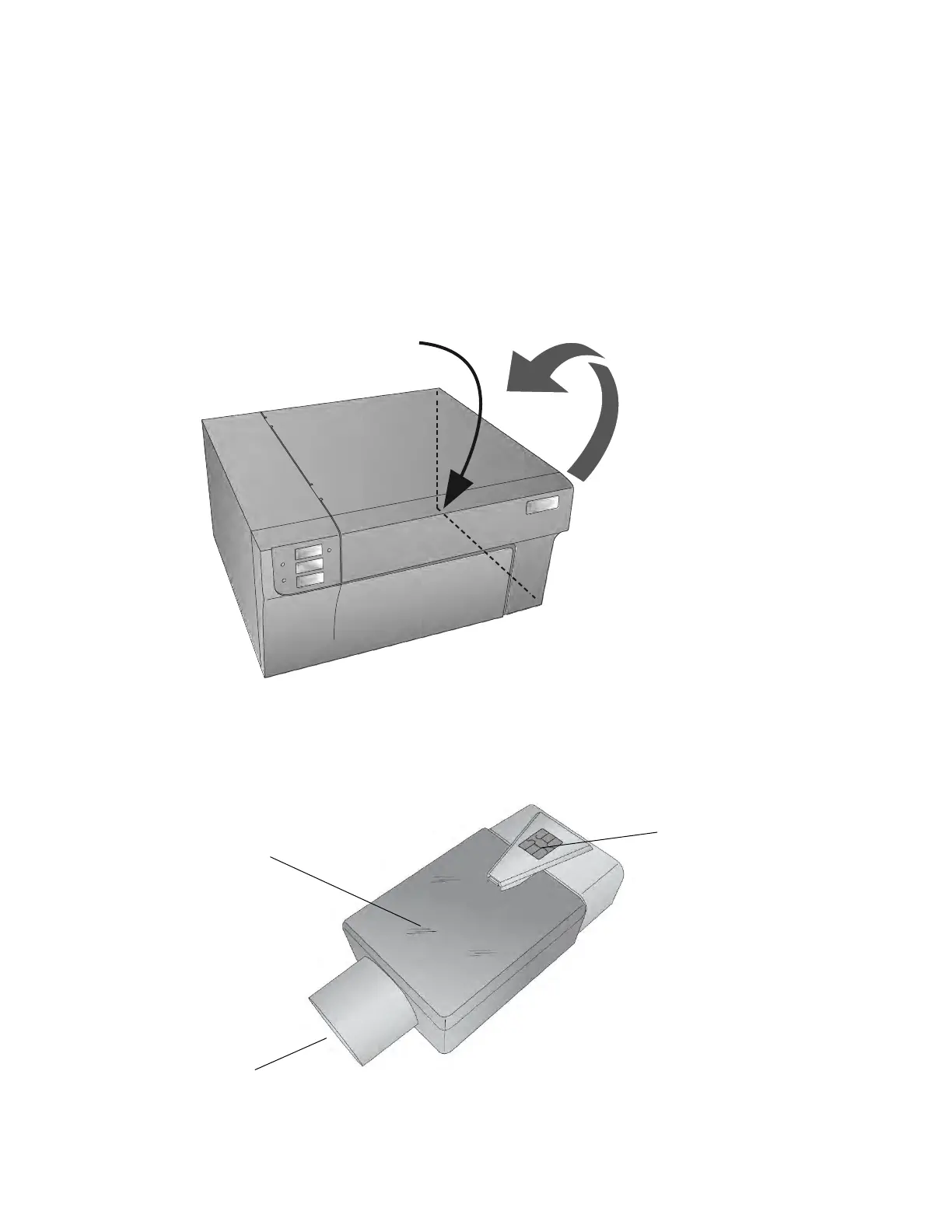1D. Install the Ink Tanks
Install the Ink Tanks before using the Printer for the first time. When using the Printer for the
first time Ink Tanks should be installed before the printhead is installed.
1. Open the Cover
2. Locate a Cyan, Magenta or Yellow Ink tank. It doesn't matter which tank you install
first. Each tank is keyed at the bottom to only fit in one slot. There is also a chip on
the tank that identifies the color and tracks ink remaining.
