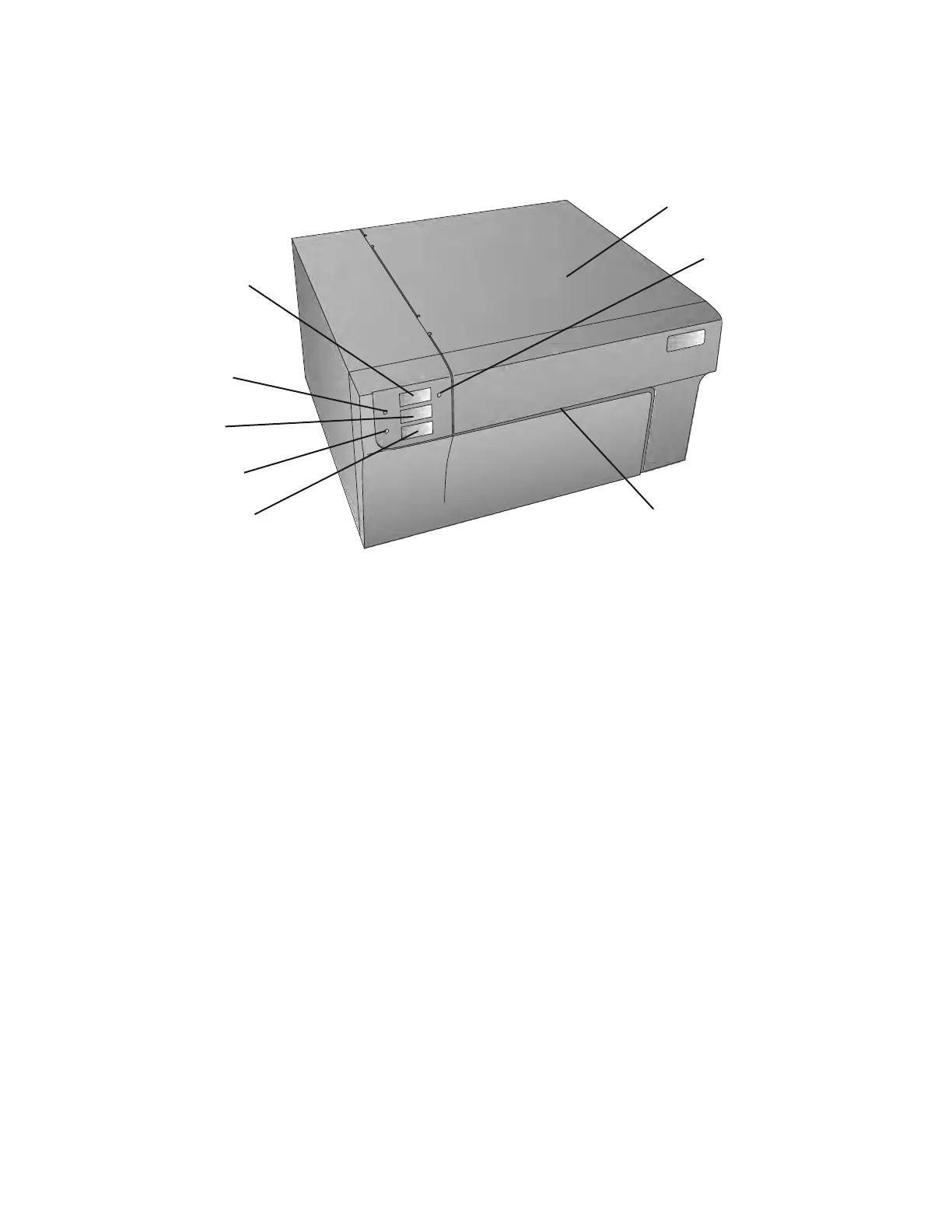1C. Identifying the Parts
This illustration shows the front of the Printer with its control buttons and LED indicator
lights.
The Pause Button is pressed to pause a job to allow for loading of label stock and ink
cartridges. The Printer pauses after the printing of the current label has finished. The
Pause LED will illuminate when the Printer is paused.
The Power LED indicates that the Printer is on and ready to receive print jobs.
The Load/Feed Button is pressed in order to load label stock if the Printer does not
automatically detect the stock. When stock is loaded each press of the button will
cause one label to be fed through the Printer.
The Ink Low LED will illuminate when a cartridge has 10% or less of its ink remaining.
The Unload Button will unload the installed label stock by reversing it through the
Printer. Make sure to tear off the printed labels before pressing the Unload Button.
The Label Tear Bar is a serrated edge for conveniently tearing your finished labels from
the Printer. The Printer comes with a white tear bar guard. For smoother label
feeding, leave the guard in place during printing. When you are ready to tear off a
label, remove the guard, tear off the label and replace the guard.
