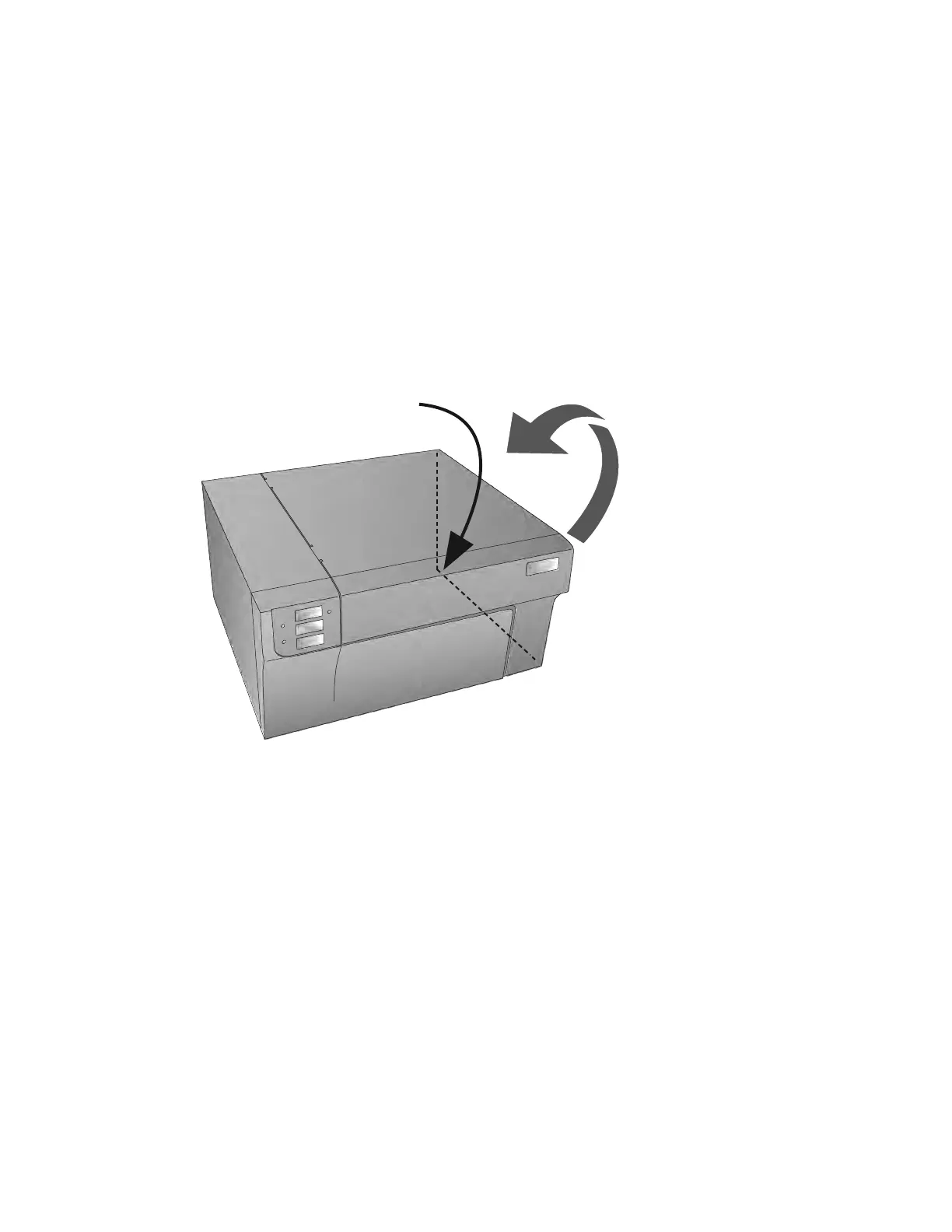1E. Install the Print Head
You will need to install a print head before you use the Printer the first time. After that,
you should replace your printhead when you start to notice quality problems. The
print head is warrantied for seven ink tank changes of any one color: Cyan, Magenta, or
Yellow.
Note: Please ensure that the ink tanks are installed before replacing the print head.
1. Open the Cover
