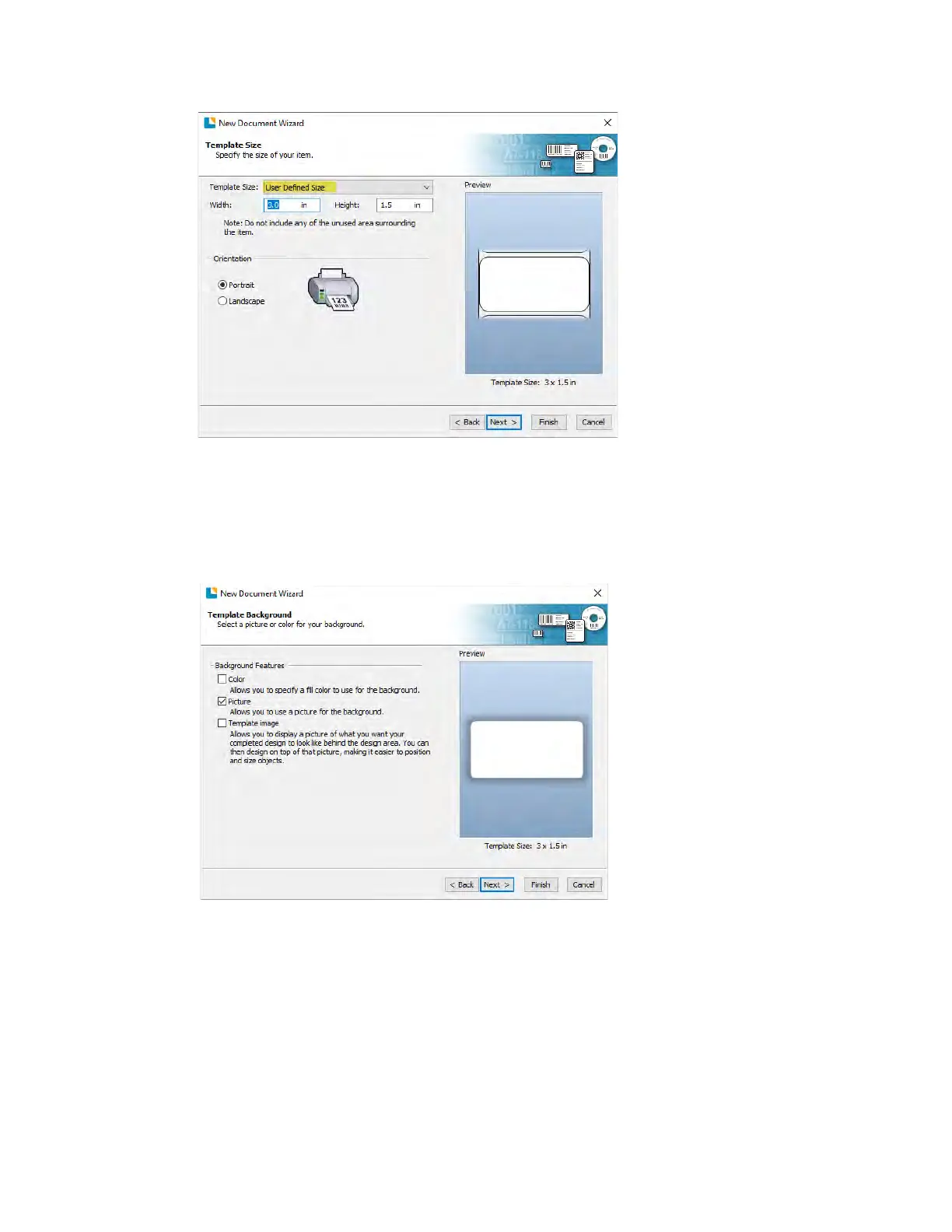39
9. Check the "Picture" box to add a background photo or graphic to your label. Click
"Next". If you click "Finish", the remaining default wizard options will be set and no
picture will be added.
10. Select "Embedded Picture". Click the "File" Button to browse to the location of
your photo/graphic file. Set the Size Method to "Stretch". Note the preview to the
right. Click "Next" if you are satisfied with the layout of the photo or graphic.
Otherwise, you may try one of the other Size Methods in the drop-down menu.
