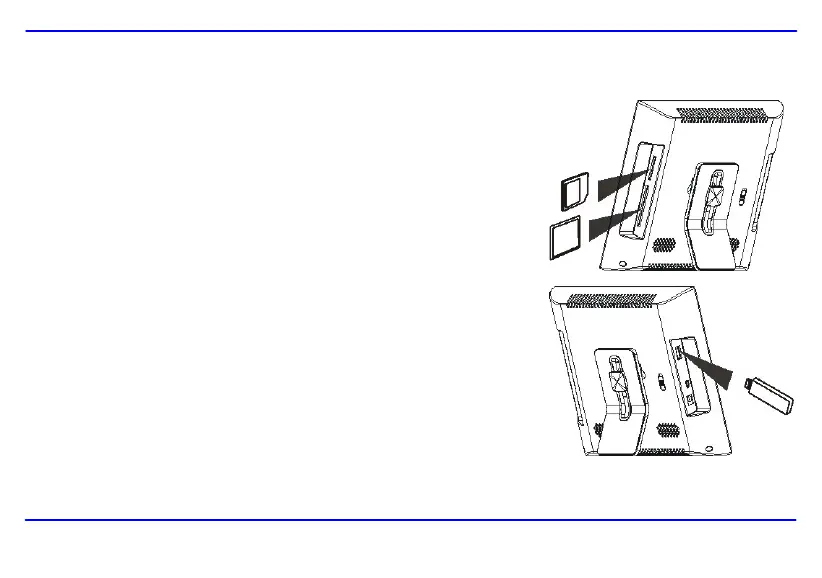8
Inserting memory cards
To play the content of a memory card you have to insert it into the respective card slot on the Digital
Photo Frame.
This Digital Photo Frame is compatible with the following memory cards:
• Secure Digital Card (SD / SDHC) • Multimedia Card (MMC)
• Memory Stick (MS) • Compact Flash card (CF)
Insert the SD/MMC/MS card into the 3-in-1 card slot with the metallic contacts facing towards the
display.
Insert the CF card into the CF card slot with the pinholes pointing towards the CF card slot opening.
Note:
y Do not force the memory card in the memory slot.
y The 3-in-1 card slot only reads one memory card at a time. Do not insert more than one card
into the memory card slot.
y To remove the cards, pull out the card slowly.
Connecting a USB device
You can view the pictures on your USB memory device by inserting it into the USB HOST slot.
Downloaded from www.vandenborre.be