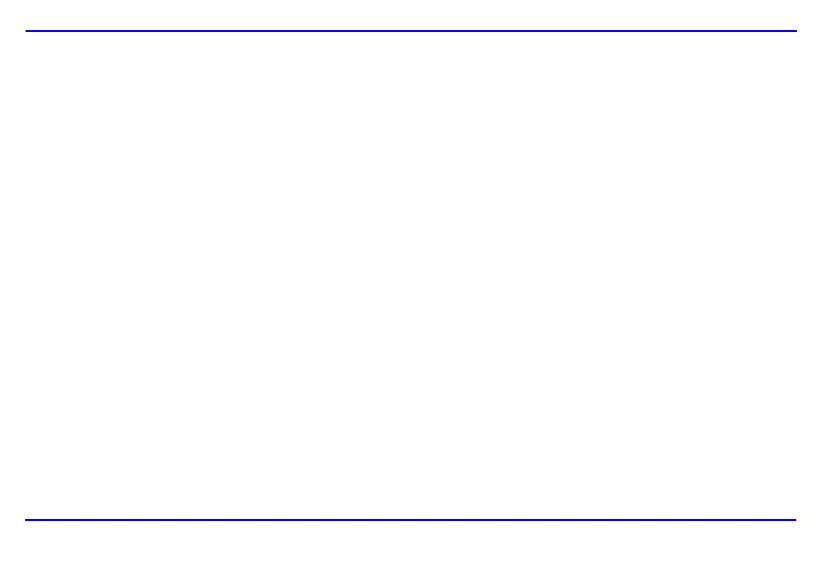19
Frequently Asked Questions
1. Why cannot the Digital Photo Frame display some files from my Flash card or USB device?
• Some unpopular memory cards are not compatible with the device. Use a card which matches with the Digital Photo Frame.
• The file formats on your card or USB device might not be supported (only JPEG pictures are accessible). Provide files with the supported JPEG.
2. There is a memory card inserted in the Digital Photo Frame, but the device is not able to read the card. What can I do?
• First, make sure that you are using a memory card type that is supported by the Digital Photo Frame.
• Secondly, make sure that the memory card is inserted correct.
• Thirdly, check if the USB device is inserted into the unit. This Digital Photo Frame always reads the files in the USB device if USB device and a card
are inserted simultaneously.
• The file formats on your card might not be supported (only JPEG pictures are accessible). Provide files with the supported JPEG.
Note: Some digital cameras save images into non-standard formats. Please refer to the operating manual of your camera for specifics.
3. Why do some pictures load faster than others?
• Higher resolution pictures load slower. Use pictures with lower resolution to speed up the loading time.
Note: The Digital Photo Frame supports up to 4000*4000 pixels picture display.
Downloaded from www.vandenborre.be