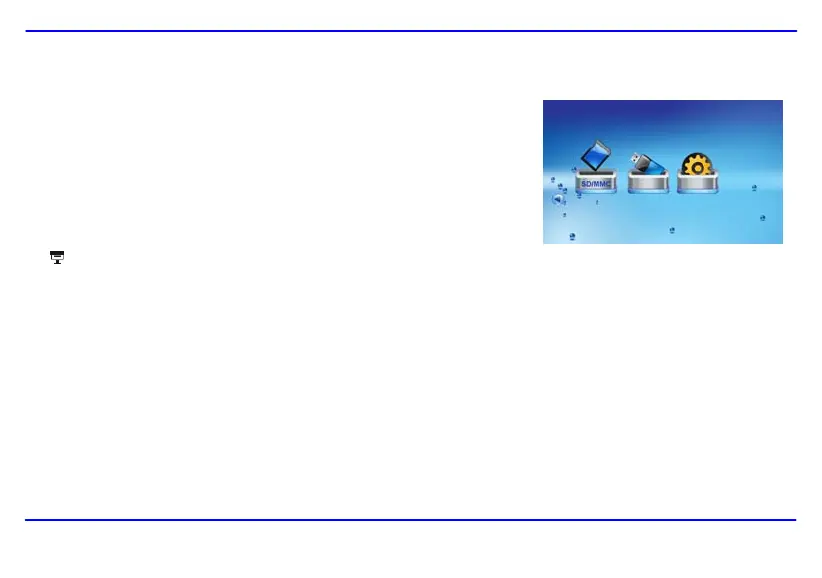10
Ver o primeiro slide show
Quando a moldura de fotos digital estiver ligada sem cartão de memória metido, as fotos que
carregou antes serão as do slide show.
Quando meter um dispositivo de memória na Moldura de Fotos Digital, muda para o menu
principal e aparece o respectivo ícone.
Use os botões [W] ou [X] no comando para seleccionar um dispositivo de memória e carregue
em [
] para dar início ao slide show.
Nota:
y O slide show começará automaticamente quando o dispositivo de memória estiver no menu principal ou quando a Moldura de Fotos Digital
estiver ligada e tiver um cartão dentro.
y Com vários cartões ligados, a Moldura de Fotos Digital lerá a fonte de memória pela ordem de prioridades. USB, CF, SD/MMC/MS.
Downloaded from www.vandenborre.be