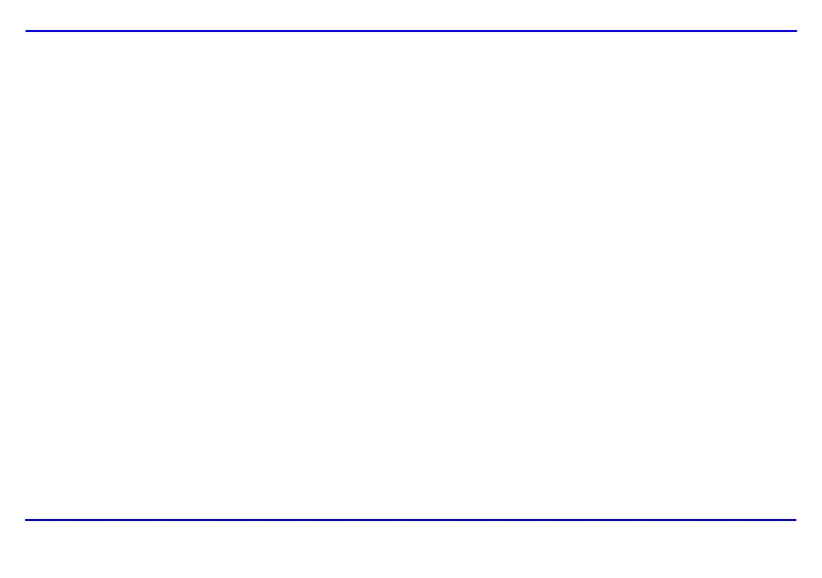i
TABLE OF CONTENTS
Introduction.......................................................................................................................................................................................................................................1
Important Safety Precautions...........................................................................................................................................................................................................2
Features.............................................................................................................................................................................................................................................4
Location of Controls .........................................................................................................................................................................................................................5
Remote Control .................................................................................................................................................................................................................................6
Replacing the battery......................................................................................................................................................................................................................7
Getting Started ..................................................................................................................................................................................................................................7
Connecting the power cable...........................................................................................................................................................................................................7
Inserting memory cards..................................................................................................................................................................................................................8
Connecting a USB device...............................................................................................................................................................................................................8
Copy files from computer................................................................................................................................................................................................................9
Viewing the first slideshow............................................................................................................................................................................................................10
Viewing Photos................................................................................................................................................................................................................................11
Main screen..................................................................................................................................................................................................................................11
Running a slideshow ....................................................................................................................................................................................................................12
Viewing thumbnails.......................................................................................................................................................................................................................12
Browsing a single picture..............................................................................................................................................................................................................13
Changing aspect ratio...................................................................................................................................................................................................................13
Using OSD menu .........................................................................................................................................................................................................................14
Managing Files ................................................................................................................................................................................................................................15
Downloaded from www.vandenborre.be