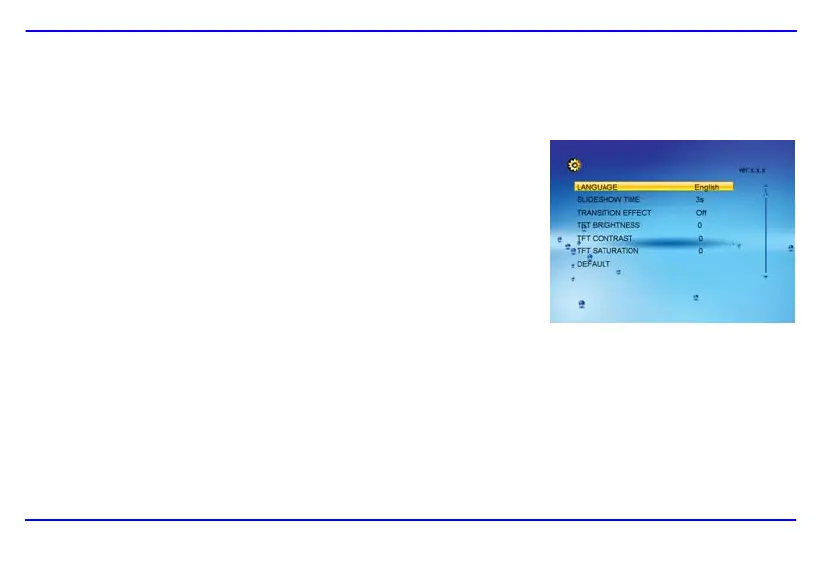17
Mudar as configurações da moldura digital
Pode configurar o sistema da sua Moldura de Fotos Digital como mais gostar.
1. Seleccione o ícone CONFIG. no menu principal e depois em [OK]. Ou carregue em
[SETUP] quando quiser.
O Menu de configurações e a versão do software aparecem no ecrã.
2. Para seleccionar uma opção, carregue em [S] ou [T].
3. Para mudar, carregue em [W] ou [X] e depois em [OK] para confirmar.
4. Carregue em [2] para sair.
Downloaded from www.vandenborre.be