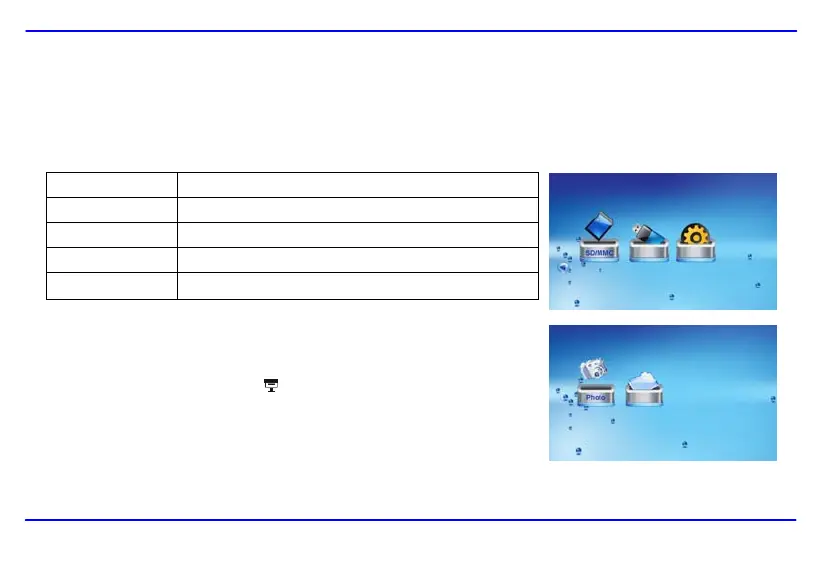11
Ver fotos
Ecrã principal
No menu principal pode seleccionar a fonte para ver as fotos ou mudar as configurações.
1. Carregue em [MENU] no comando para aceder ao menu principal. Aparecem todos os ícones seleccionados.
USB Aparece quando meter um dispositivo flash USB.
SD/MMC
Aparece quando mete um cartão SD ou MMC.
MS Aparece quando mete um cartão MS.
CF Aparece quando mete um cartão CF.
CONFIGURAÇÃO Personalizar as configurações da sua Moldura de Fotos Digital.
2. Carregue em [W] ou [X] no comando para ver qual a fonte de fotos.
Para ver as fotos em miniaturas ou as gerir, carregue em [OK].
Para iniciar o slide show carregue em [
].
Downloaded from www.vandenborre.be