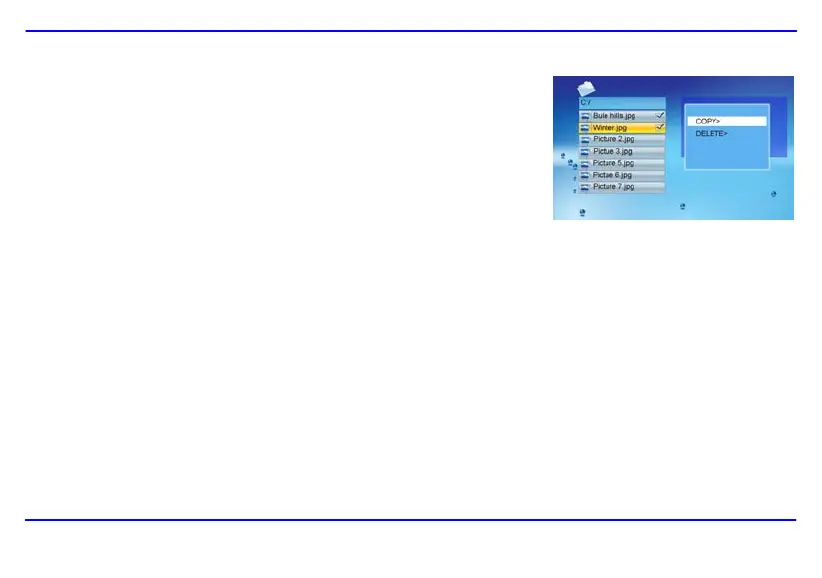16
Coping files
1. Highlight a file using the [S] or [T] buttons and press the [X] button. A check mark ; is
displayed next to the file.
To check more files, repeat above step.
2. Press the [OSD] button. A menu with COPY and DELETE options is displayed on the right
screen.
3. Use the [S] or [T] buttons to select COPY and press the [OK] button. The other available
memory source is displayed.
4. Use the [S] or [T] buttons to select a memory device and press the [X] button to select the
destined directory.
5. Press the [OK] button to start coping files.
Note: If your destination device doesn’t appear in the list, the memory device should be write-protected. Please unlock and try again the operation.
Deleting files
1. Highlight a file using the [S] or [T] buttons and press the [X] button. A check mark ; is displayed next to the file.
To check more files, repeat above step.
2. Press the [OSD] button. A menu with COPY and DELETE options is displayed on the right screen.
3. Use the [S] or [T] buttons to select DELETE and press the [OK] button.
4. Use the [W] or [X] buttons to select “
;” or “:” to delete the file or exit without deleting.
Downloaded from www.vandenborre.be