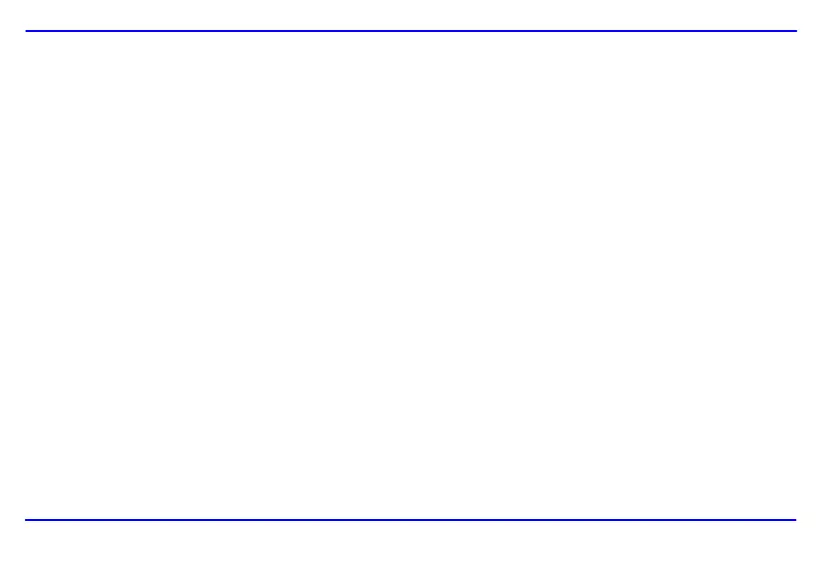i
TABLA DE CONTENIDO
Introducción.......................................................................................................................................................................................................................................1
Precauciones Importantes de Seguridad........................................................................................................................................................................................2
Características...................................................................................................................................................................................................................................4
Posición de Controles.......................................................................................................................................................................................................................5
Mando a Distancia.............................................................................................................................................................................................................................6
Reemplazar la pila..........................................................................................................................................................................................................................7
Iniciar..................................................................................................................................................................................................................................................7
Conectar el cable de corriente........................................................................................................................................................................................................7
Insertar las tarjetas de memoria.....................................................................................................................................................................................................8
Conectar un dispositivo USB..........................................................................................................................................................................................................8
Copiar archivos de un ordenador ...................................................................................................................................................................................................9
Visualizar la primera presentación de imágenes..........................................................................................................................................................................10
Visualizar Fotografías.....................................................................................................................................................................................................................11
Pantalla Principal..........................................................................................................................................................................................................................11
Ejecutar una presentación de imágenes ......................................................................................................................................................................................12
Visualizar miniaturas ....................................................................................................................................................................................................................12
Visualizar solo una fotografía .......................................................................................................................................................................................................13
Cambiar la proporción de aspecto................................................................................................................................................................................................13
Utilizar el menú OSD....................................................................................................................................................................................................................14
Manejar Archivos.............................................................................................................................................................................................................................15
Downloaded from www.vandenborre.be